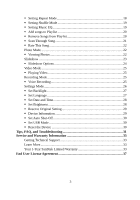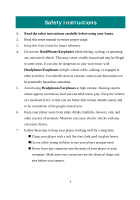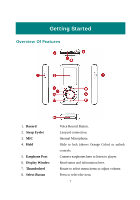SanDisk E280 User Guide - Page 8
Music Screen Features, Up/Pause/Resume, Left/Previous/Rewind, Down/Submenu, Right/Forward - battery
 |
UPC - 619659028893
View all SanDisk E280 manuals
Add to My Manuals
Save this manual to your list of manuals |
Page 8 highlights
9. Up/Pause/Resume Press to move up one item, pause, or resume. 10. Left/Previous/Rewind Press for previous track, rewind, or move left. 11. Down/Submenu Press to move down or to options menu. 12. Right/Forward Press for next track, fast forward, or move right. 13. Power/Menu/Reset Press to power on/off, enter menu, or hold 8 seconds to reset. 14. Dock Connector Port Plug the Dock Connector Cable here. 15. micro SD Card Slot Insert micro SD, SanDisk TrustedFlash™ and gruvi™ content cards for additional memory capacity. Music Screen Features 1. Menu Title 2. Items 3. Time 4. Battery Displays the title of the current menu. Displays items for selection. Indicates the current time. Indicates the Battery Charge Status. 8
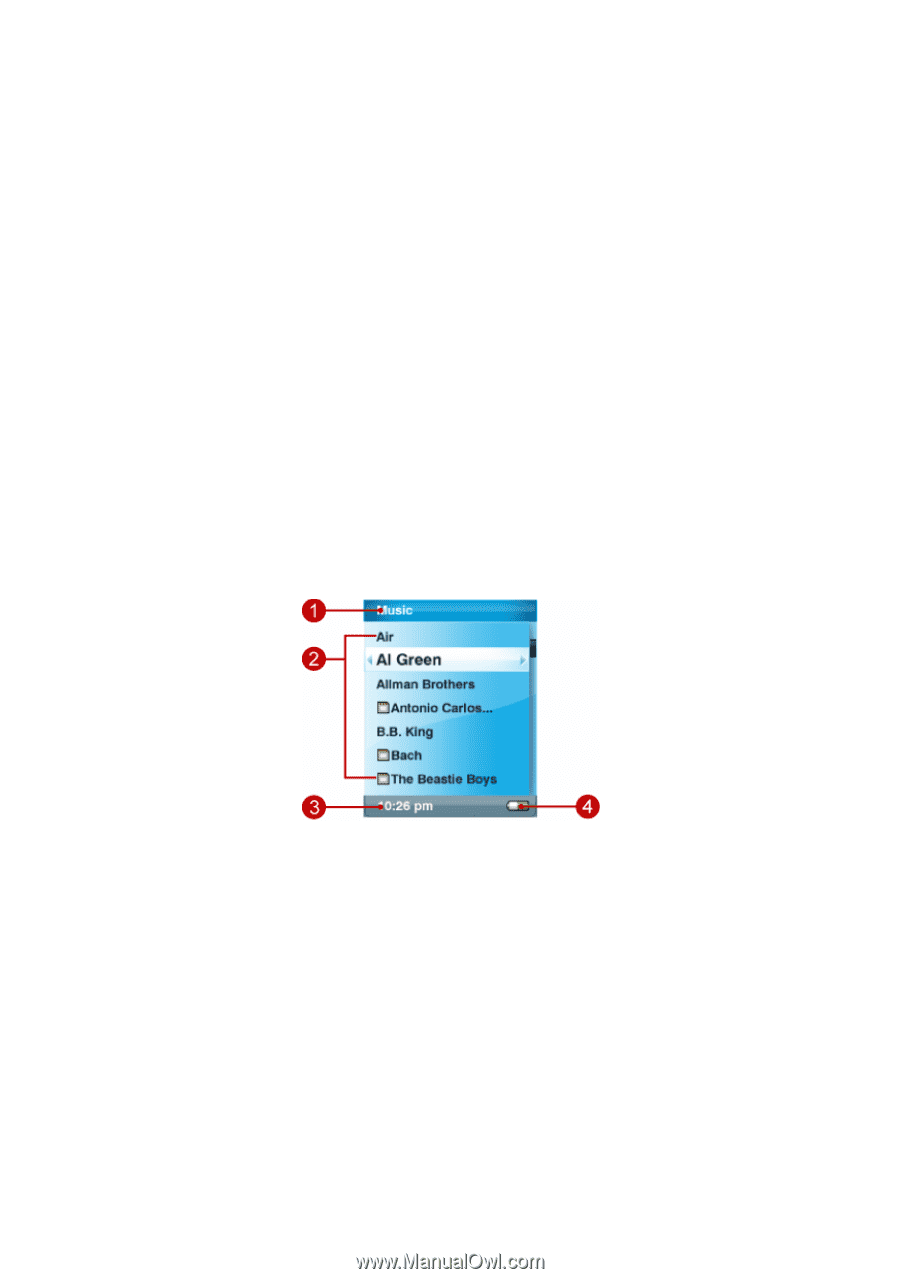
9.
Up/Pause/Resume
Press to move up one item, pause, or resume.
10.
Left/Previous/Rewind
Press for previous track, rewind, or move left.
11.
Down/Submenu
Press to move down or to options menu.
12.
Right/Forward
Press for next track, fast forward, or move right.
13.
Power/Menu/Reset
Press to power on/off, enter menu, or hold 8
seconds to reset.
14.
Dock Connector Port
Plug the Dock Connector Cable here.
15.
micro SD Card Slot
Insert micro SD, SanDisk
TrustedFlash™ and
gruvi™ content cards for additional memory
capacity.
Music Screen Features
1.
Menu Title
Displays the title of the current menu.
2.
Items
Displays items for selection.
3.
Time
Indicates the current time.
4.
Battery
Indicates the Battery Charge Status.
8