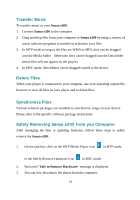SanDisk E280 User Guide - Page 15
Basic Usage, Using Thumbwheel, Power - won t turn on
 |
UPC - 619659028893
View all SanDisk E280 manuals
Add to My Manuals
Save this manual to your list of manuals |
Page 15 highlights
Basic Usage Power On Press the Power button once. The Thumbwheel will light up and the main menu will appear. Using Thumbwheel Turn the wheel clockwise to scroll down though menu items rapidly or increase the volume during playback. Note: when you use the wheel the blue LED under the wheel should lighten automatically. 15
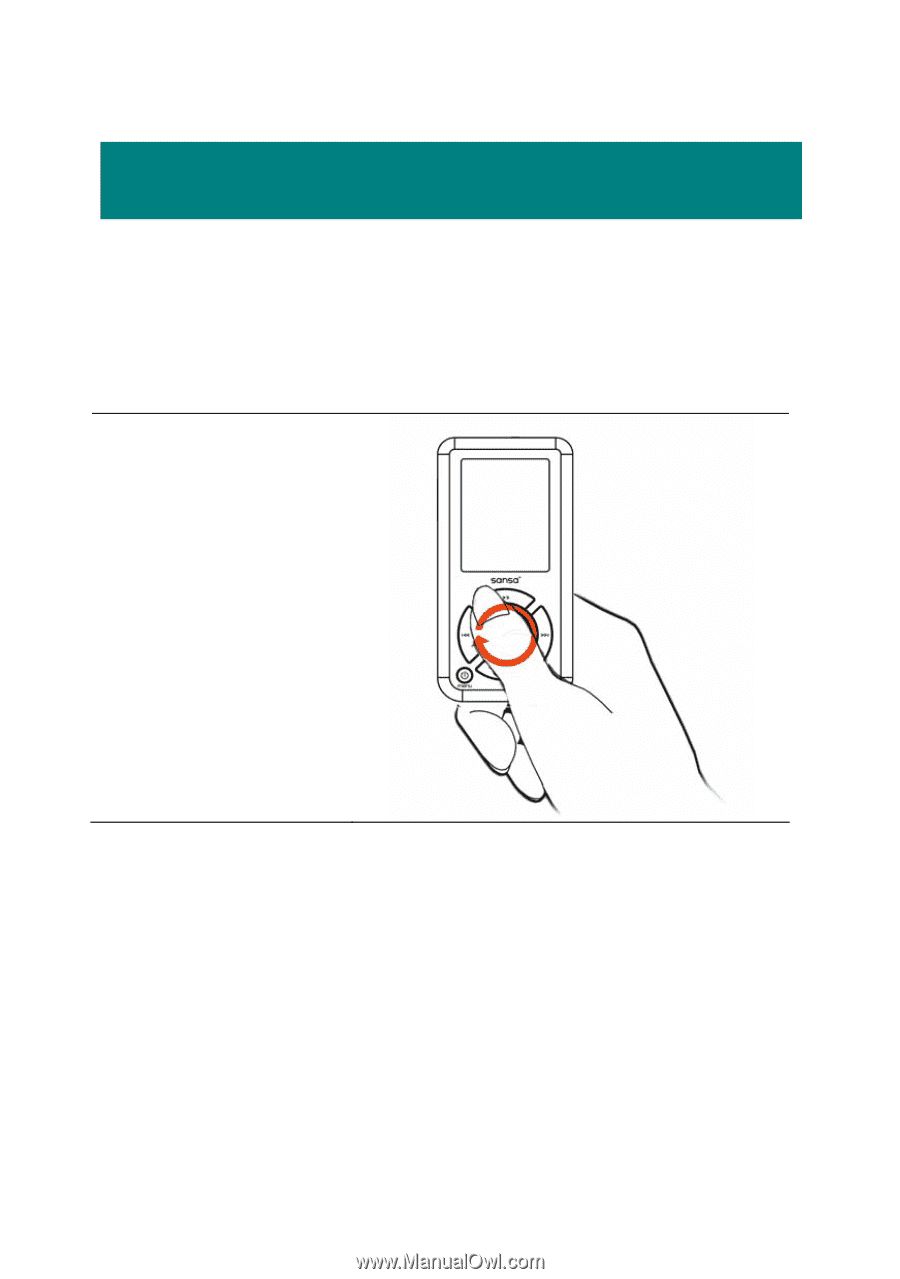
Basic Usage
Power On
Press the Power button once.
The Thumbwheel will light up and the main
menu will appear.
Using Thumbwheel
Turn the wheel
clockwise
to scroll down
though
menu items rapidly or
increase the volume during
playback.
Note: when you use the
wheel the blue LED under
the wheel should lighten
automatically
.
15