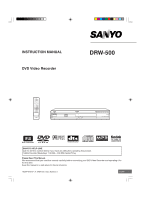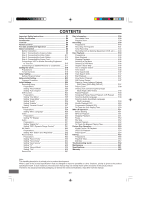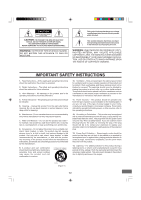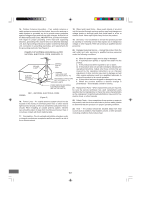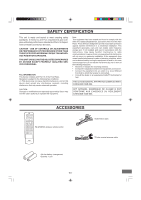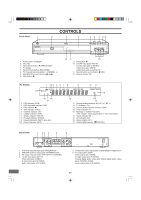Sanyo DRW500 Instruction Manual - Page 6
Controls - dvd
 |
UPC - 961613071002
View all Sanyo DRW500 manuals
Add to My Manuals
Save this manual to your list of manuals |
Page 6 highlights
Front Panel 1 CONTROLS 2 3 4 5 6 7 89 1. Power button (POWER) 2. Disc tray 3. Open/Close button (q OPEN/CLOSE) 4. FL display 5. Record mode button (REC MODE) 6. TV channel scanning button (- CHANNEL +) 7. Skip/Next/Previous buttons (f , e) 8. Stop button (n) 12 11 10 9. Play button (a) 10. 2nd AV input jacks (AV2 IN) S-video input jack (S-VIDEO) Video input jack (VIDEO) Audio input jacks (L-AUDIO-R) 11. Record button and indicator (m REC) 12. Remote sensor (IR) FL Display 1 23 4 5 6 7 8 RW TITLE CH CHP SHUFF PROG 19 sDIGITAL ST CD 9 REP 1 ALL A-B 10 11 REC HQ SP LP EP + SAP TV 12 18 16 17 1. DVD indicator (DVD) 2. DVD rewritable indicator (RW) 3. Play indicator (a) 4. Title indicator (TITLE) 5. Channel indicator (CH) 6. Chapter indicator (CHP) 7. Shuffle indicator (SHUFF) 8. Program indicator (PROG) 9. Repeat indicators (REP1, ALL, A-B) 10. Record indicator (REC) 15 14 13 11. Record mode indicators (HQ, SP, LP, EP, +) 12. TV indicator (TV) 13. Second Audio Program indicator (SAP) 14. Timer indicator (0) 15. Message or number indicators (Title, chapter, track, playing time or other information) 16. Pause indicator (k) 17. CD indicator (CD) 18. Stereo indictor (ST) 19. Dolby Digital indicator (s DIGITAL) Back Panel 1 23 4 5 6 3 4 ANTENNA IN OUT RF OUTPUT CHANNEL VIDEO AV 1 IN L S-VIDEO R AUDIO COMPONENT VIDEO OUT VIDEO OUT L S-VIDEO R DIGITAL AUDIO AUDIO 1. VHF/UHF antenna input jack (ANTENNA IN) 2. VHF/UHF antenna output jack (ANTENNA OUT) 3. RF output channel switch (RF OUTPUT CHANNEL) 4. 1st AV input jacks (AV1 IN) Video input jack (VIDEO) S-video input jack (S-VIDEO) Audio input jacks (L/R AUDIO) 5. Component video output jacks (COMPONENT VIDEO OUT) 6. AV output jacks (OUT) Video output jack (VIDEO) S-video output jack (S-VIDEO) Coaxial digital audio output and Optical digital audio output jacks (DIGITAL AUDIO) Audio output jacks (L/R AUDIO) -E5-