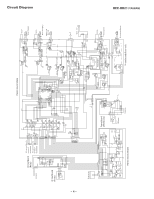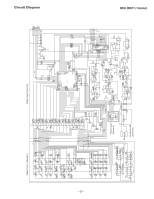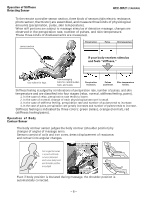Sanyo HECSR1000K Service Manual - Page 9
Problem Diagnosis Chart
 |
UPC - 864830542112
View all Sanyo HECSR1000K manuals
Add to My Manuals
Save this manual to your list of manuals |
Page 9 highlights
Problem Diagnosis Chart Troubled portion POWER MANU LED SPEED WIDTH LED LED Troubled phenomenon Nothing is displayed after the power ON. Check item ɹ 1. Check the current fuse for fusion. 2. Check the Printed board (Main) CN1 output (AC100V). 3. Check the Printed board (Main) CN9 output (AC100V). 4. Check the power transformer output CN10 (approx. 12V). 5. Check the Printed board (main) CN11 for connector come-off. 6. Check the Printed board (remote control) CN601 for connector come-off. 7. Check the remote control cable for disconnection or shorting. REMOTE ˓˓˓ ˓ ˓ ˓ Trouble described is displayed immediately or 3 seconds after CONTROL the power switch is turned ON. 1. Check the Printed board (main) CN11 for connector come-off. 2. Check the Printed board (remote control) CN601 for connector come-off. Counteraction method ɾReplace the current fuse. ɾCheck the power switch and power cord and transfomer for normal conductivity and replace them if necessary upon check. ɾReplace the Printed board (main). ɾReplace the power transformer. ɹInsert the connector. ɾReplace the remote control cable. Insert the connector. - 9 - 3. Check the remote control cable for disconnection or shorting. ɾReplace the remote control cable. MASSAGE MOTOR ˓ ˓ ˓ ˓ ˔ ˓ The rubdown motor doesn't move. It displays 15 seconds later after rubdown choice. 1. The connection confirmation of Printed board (main) CN6 and the junction connector. 2. Check the Printed board (main) CN6 output (approx. DC60 - 100V). Insert the connector. If output Replace the massage motor. If no output Replace the Printed board (main). 3. The connection confirmation of Printed board (main) CN13 and Printed board (relay) CN201. Insert the connector. 4. The connection confirmation of Printed board (Shape) CN501 and CN503. Insert the connector. Massaging mode remains unchanged. 5. Check the Printed board (UP/DOW Pulse) IC201 and IC202 for inclination. 6. The magnet check for the MOMI detection. Correct the tilted condition or replace the Printed board (relay). The magnet position correction for the detection. TAPPING ˓˓˓ ˓ ˔ ˓ The tapping motor doesn't move. It displays 15 seconds later MOTOR after rubdown choice. 1. The connection confirmation of Printed board (main) CN8 and the junction connector. 2. Check the Printed board (main) CN8 output (approx. DC60 - 100V). Insert the connector. If output Replace the tapping motor. If no output Replace the Printed board (main). 3. Check the belt (TATAKI) for dislocation and cut-off. The tapping motor belt correction, the exchange. Tapping mode remains unchanged. 4. The connection confirmation of Printed board (main) CN13 and Printed board (relay) CN201 and CN202. 5. The connection confirmation of Printed board (pulse) CN301. 6. Check the Printed board (pulse) IC301 for inclination. 7. The magnet check for the TATAKI detection. Insert the connector. Insert the connector. Correct the tilted condition or replace the Printed board (Pulse). The magnet position correction for the detection. HEC-DR21 (TAIWAN)