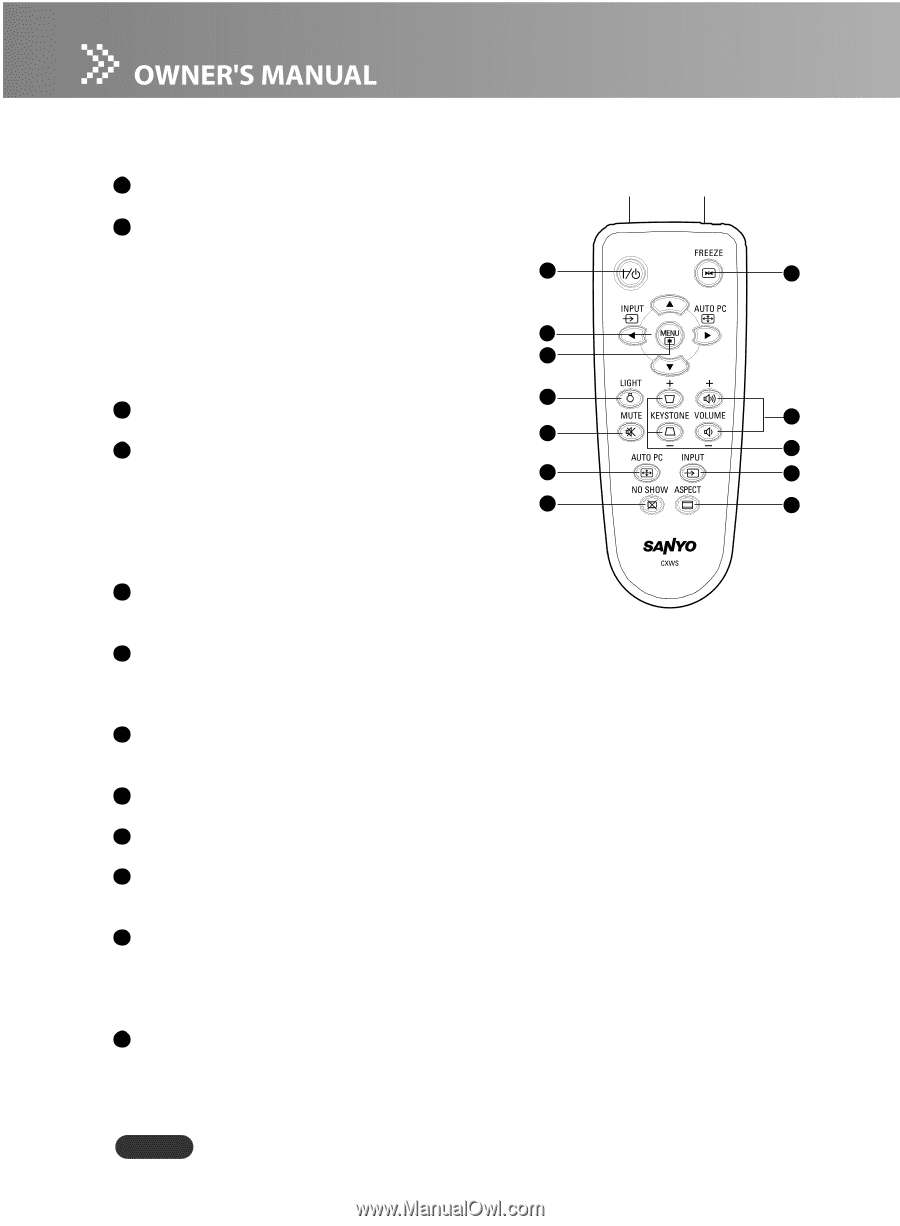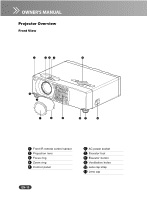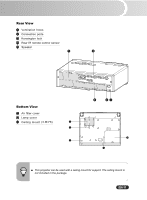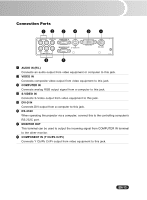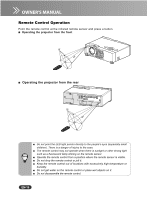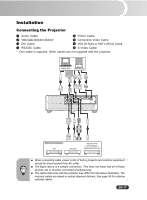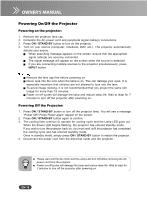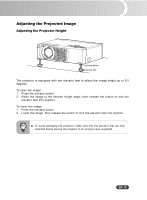Sanyo PLC-WXU10N Owners Manual - Page 15
Remote Control, ON / STAND-BY, Four directional INPUT/AUTO PC, buttons, LIGHT, AUTO PC, NO SHOW
 |
UPC - 086483069420
View all Sanyo PLC-WXU10N manuals
Add to My Manuals
Save this manual to your list of manuals |
Page 15 highlights
Remote Control 1 ON / STAND-BY Refer to "Powering On/Off the Projector". 2 Four directional (INPUT/AUTO PC) buttons - Use four directional buttons to select items or make adjustments to your selection. - Manually selects an input source. (Left button) - Automatically adjusts Fine Sync and Total Dots. This function is available for computer mode only. (Right button) 3 MENU Displays or exits the on-screen display menus. 4 LIGHT Press and hold this button to activate the LED light. If you press and hold the LIGHT button continuously or frequently, the batteries may terminate the life in a shorter period. 5 MUTE Cuts off the sound temporarily. Press again to cancel the MUTE function. 6 AUTO PC Automatically adjusts Fine Sync and Total Dots. This function is available for computer mode only. 7 NO SHOW Cuts off the screen temporarily. Press again to cancel the NO SHOW function. 8 ASPECT Switch the image aspect ratio. 9 INPUT Manually selects an input source. 10 KEYSTONE + / Adjusts image distortion caused by tilting the projector. 11 VOLUME + / Press Volume + button to increase the volume. Press Volume - button to reduce the volume. 12 FREEZE Press "FREEZE" to pause the screen image. Press again to cancel the FREEZE function. EN-14 LED light IR signal emission window 1 12 2 3 4 11 5 10 6 9 7 8