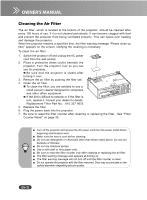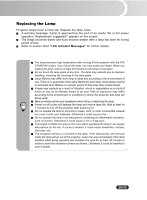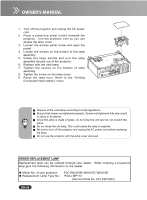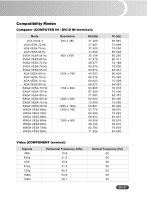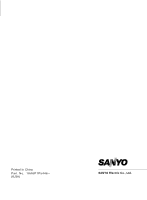Sanyo PLC-WXU10N Owners Manual - Page 37
Appendix, LED Indicator Messages, Optional Parts
 |
UPC - 086483069420
View all Sanyo PLC-WXU10N manuals
Add to My Manuals
Save this manual to your list of manuals |
Page 37 highlights
Appendix LED Indicator Messages Projector Status LED Type Power LED Color Status Lamp LED Color Status Meaning Standby Green Flashing - Lamp waiting Green On - Lamp on Green On Green Lamp ignition Green On Red failure Off The projector is powered and ready. Off Preparing lamp ignition. On The lamp is in good condition. Flashing The lamp ignition failed at turning on. The lamp ignition failed during normal operation. Fan lock Amber Over Green Temperature On Green On Fan locked. The lamp will turn off. On Green / Flashing Temperature is too high. Amber The lamp will turn off and the fan will spend a while to cool the system. Over - - - temperature - Temperature is too high. Please clean up the filter. OSD shows "Please clean up filter". (Filter) Green On Green / Flashing Temperature is too high. Please clean Amber up the filter. System will power down and spend a while to cool the system. OSD shows "Warning! PJ temperature is too high." Cooling Green Lamp Green Replacement On Green Flashing Cooling the system. On Green / Flashing The lamp draws to an end. Please replace Red the lamp with a new one promptly. Optional Parts The parts listed below are optionally available. When ordering those parts, give the item name and Model No. to the sales dealer. Q COMPONENT-VGA Cable : POA-CA-COMPVGA Q RS232C cable : POA-MCSRL02 EN-36