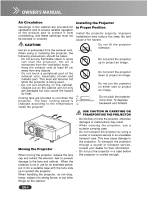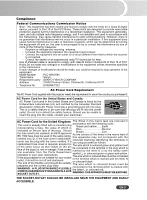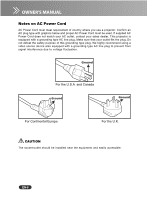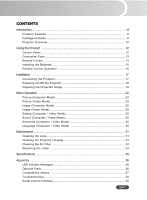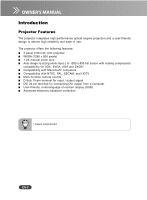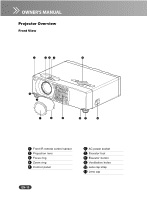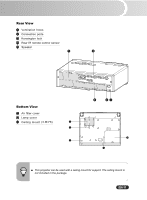EN-7
CONTENTS
Introduction
...............................................................................................................
8
Projector Features
............................................................................................................
8
Package Contents
............................................................................................................
9
Projector Overview
.........................................................................................................
10
Using the Product
...................................................................................................
12
Control Panel
..................................................................................................................
12
Connection Ports
............................................................................................................
13
Remote Control
..............................................................................................................
14
Installing the Batteries
..................................................................................................
15
Remote Control Operation
...........................................................................................
16
Installation
...............................................................................................................
17
Connecting the Projector
..............................................................................................
17
Powering On/Off the Projector
.....................................................................................
18
Adjusting the Projected Image
....................................................................................
19
Menu Operation
......................................................................................................
22
Picture (Computer Mode)
..............................................................................................
24
Picture (Video Mode)
....................................................................................................
25
Image (Computer Mode)
...............................................................................................
26
Image (Video Mode)
.....................................................................................................
28
Setting (Computer / Video Mode)
................................................................................
29
Sound (Computer / Video Mode)
.................................................................................
30
Advanced (Computer / Video Mode)
...........................................................................
30
Language (Computer / Video Mode)
..........................................................................
30
Maintenance
...........................................................................................................
31
Cleaning the Lens
..........................................................................................................
31
Cleaning the Projector Housing
...................................................................................
31
Cleaning the Air Filter
...................................................................................................
32
Replacing the Lamp
......................................................................................................
33
Specifications
.........................................................................................................
35
Appendix
................................................................................................................
36
LED Indicator Messages
................................................................................................
36
Optional Parts
.................................................................................................................
36
Compatibility Modes
.....................................................................................................
37
Troubleshooting
.............................................................................................................
38
Serial Control Interface
.................................................................................................
40