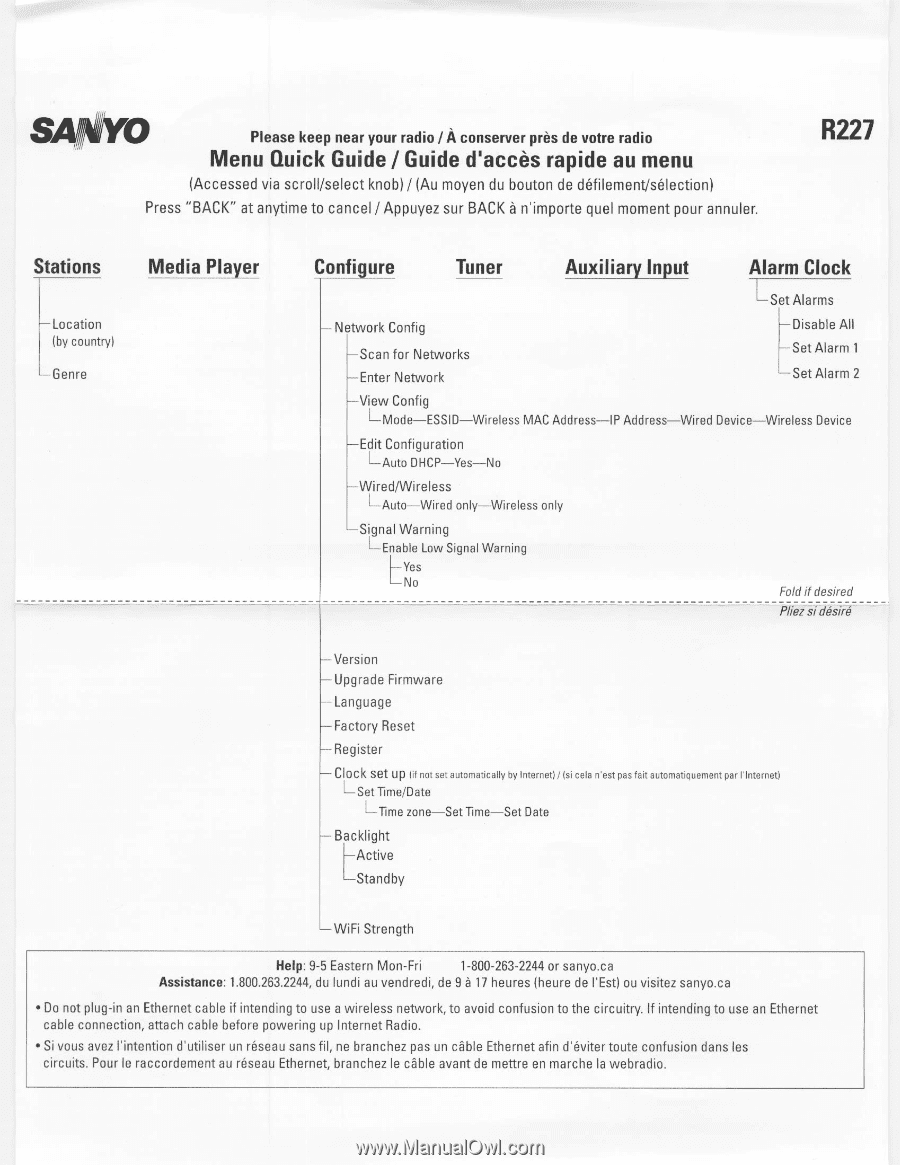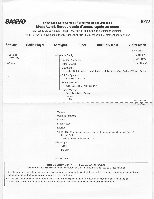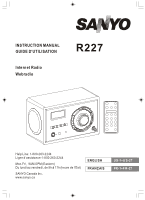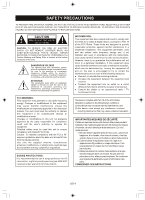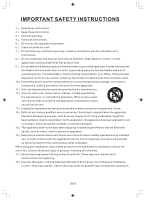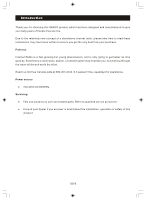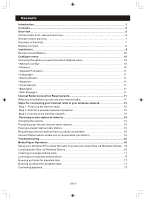Sanyo R227 Owners Manual
Sanyo R227 - Network Audio Player Manual
 |
UPC - 086483072871
View all Sanyo R227 manuals
Add to My Manuals
Save this manual to your list of manuals |
Sanyo R227 manual content summary:
- Sanyo R227 | Owners Manual - Page 1
- Sanyo R227 | Owners Manual - Page 2
INSTRUCTION MANUAL GUIDE D'UTILISATION Internet Radio Webra dio R227 Help Line: 1-800-263-2244 Ligne d'assistance:1-800-263-2244 Mon-Fri, 9AM-5PM (Eastern) Du lundi au vendredi, de 9h à 17h (heure de l'Est) SANYO Canada Inc. w w w.s a n y o .c a ENGLI SH FR ANÇAIS US-1~U S-27 FR -1~F R-27 - Sanyo R227 | Owners Manual - Page 3
(servicing) instructions in the literature accompanying the appliance. FCC WARNING: This equipment may generate or use radio frequency energy. Changes or modifications to this equipment may cause harmful interference unless the modifications are expressly approved in the instruction manual. The user - Sanyo R227 | Owners Manual - Page 4
in accordance with the manufacturer's instructions. 8.) Do not install near any of time. 14.) Refer all servicing to qualified service personnel. Servicing is required when the apparatus remote risk of electric shock from lightning. 18.) Use only the power cord and batteries indicated in this manual - Sanyo R227 | Owners Manual - Page 5
Introduction Thank you for choosing this SANYO product which has been designed and manufactured to give you many years of trouble-free service. Due to the relatively new concept of a standalone internet radio, please take time to read these instructions they have been written to ensure you get the - Sanyo R227 | Owners Manual - Page 6
stations 15 Playing a preset internet radio station 15 Requesting a internet station that is currently unavailable 15 Internet Station which enable you to choose what you listen to 15 Troubleshooting...16 Media Player Operation 16 Set up your Windows PC to allow the radio to access your audio - Sanyo R227 | Owners Manual - Page 7
up a Windows PC to allow the Internet radio to access your audio files via a Upnp server...18 Locating and playing media files using the radio and Upnp 19 Queuing up UPnP tracks for playback later 19 Queuing up UPnP albums for playback later 19 Controlling playback later 19 Browsing the list of - Sanyo R227 | Owners Manual - Page 8
BUTTON / SCROLL ▲/▼ CONTROL 14. RADIO P4/MEDIA MODE / RADIO P8 BUTTON 15. RADIO P3/►I / RADIO P7 BUTTON 16. SHIFT BUTTON 17. IR SENSOR 18. STANDBY INDICATOR 19. STANDBY/ON BUTTON 20. SPEAKER 21. FM ANTENNA 22. NETWORK JACK 23. AUX IN JACK 24. LINE OUT JACK 25. AC SOCKET Internet radio front view - Sanyo R227 | Owners Manual - Page 9
: Bright sunlight may interfere with the operation of the remote control. Summary of Controls - Unit and Remote Control STANDBY/ON SELECT SCROLL▲/▼ Browse Reply Back Internet Radio mode Media Player mode Press to turn on/off the Internet Radio Turn the knob to change options. Press the knob - Sanyo R227 | Owners Manual - Page 10
Control P6 Internet Radio mode Press and hold to save Preset station 6, Press to load Preset station P6 Media Player mode Press and hold to save Preset station 7, Press to load P7 Preset station P7 Press and hold to save Preset station 8, Press to load P8 Preset station P8 SHIFT Vol +/Seek ▲ - Sanyo R227 | Owners Manual - Page 11
Internet radio, this can cause damage to your Internet radio. To avoid damage please unpack your Internet radio operation. Should any trouble occur, remove the internet connection. If the internet connection is down or not available the clock can be set manually a wireless network, to avoid confusion - Sanyo R227 | Owners Manual - Page 12
from the remote control if not in use for a long period of time. When the battery becomes weak, the remote control will not Network Config> Enables you to scan again for connection to another wireless network, or to manually configure the network parameters. Use this if you take the Internet radio - Sanyo R227 | Owners Manual - Page 13
is configured to use Wired Equivalent Privacy (WEP) or Wi-Fi protected Access (WPA) data encryption then you need to know the WPA passcode so you can get the Internet radio to communicate with the network. * If your wireless network is configured for "trusted products" you will need to enter the - Sanyo R227 | Owners Manual - Page 14
Found If this happens then you will have to get your wireless access point working. See the instructions supplied with it. When the radio finds your wireless network, it displays the ESSID for the access point on the screen this is a name that is allocated to the access point by the person who - Sanyo R227 | Owners Manual - Page 15
Protected Access (WPA). You therefore need to enter the correct WEP or WPA code or "Key" into the radio to get it to communicate with your network. Only the person who set up the network in the first place knows this code; if that person is not you then you need to find - Sanyo R227 | Owners Manual - Page 16
want. 3. Press the SELECT button and wait until the radio connects to that station. Changing the volume When a radio station is playing, you can change the volume simply by using Volume + and Volume buttons located on the unit or on the remote control. The volume bar will appear on display to show - Sanyo R227 | Owners Manual - Page 17
remote control, simply press and hold the desired preset number button. Playing a preset internet radio station When an internet radio is playing, briefly press the preset button (1 to 4) for the station will depend on the station you have chosen the following steps are only a guide. 2. When you - Sanyo R227 | Owners Manual - Page 18
of our associates at Reciva: http://radio.reciva.com/ This model has a built-in wireless internet capability. If you have trouble connecting to your wireless network, these steps may help to resolve the problem: 1. Confirm that a Wi-Fi connected PC can access the Internet (i.e. can browse the web - Sanyo R227 | Owners Manual - Page 19
If you have a large number of audio files this could take several minutes to complete. 10. Once the radio has finished scanning, it will display 'By 4. Press the SELECT button. 'Tracks Added to Queue' will be displayed. Controlling playback 1. Use the STOP button to stop playback. 2. Use the PLAY / - Sanyo R227 | Owners Manual - Page 20
your audio files via a UPnP server 1. If your PC is running Microsoft Windows XP, then you can use Windows Media Connect to act as your UPnP (Universal Plug and Play) media server 1.0. Windows Media Player 11 may be downloaded from Microsoft's website and installed by following the instructions - Sanyo R227 | Owners Manual - Page 21
Internet radio, you can play the files by doing the following on the radio: a. Keep pressing BACK to get to the radio's top-level menu and then turn the knob to select 'Media Player button. 'Tracks Added to Queue' will be displayed. Controlling playback 1. Use the STOP button to stop playback. 2. - Sanyo R227 | Owners Manual - Page 22
. Note: 1. If the shared folders contain more songs than the Internet Radio memory limit, it will display "Too many files" 2. Repeatedly pressing previous screen.) 2. Turn the knob until the display says Stations Media Player < Configure > 3. Press the SELECT button. 4. Turn the knob - Sanyo R227 | Owners Manual - Page 23
maximum size. Setting Sleep Timer Selecting this option will enable the radio to switch itself off after a set period. 1. Press the Sleep button, the standby mode automatically. 2. To increase the amount of time that the radio will play before shutting off, press the Sleep button again to change - Sanyo R227 | Owners Manual - Page 24
Setting the alarms 1. Press the SELECT button. (Note: if you make a mistake at any point, press the BACK button to go back to the previous screen.) 2. Turn the knob until the display says . Tuner Auxiliary Input < Alarm Clock > 3. Press the SELECT button. 4. Turn the knob until the - Sanyo R227 | Owners Manual - Page 25
internet radio if there is no preset station being set or you are not currently listening to the internet radio 2. Ensure the volume has been set to the desired level when choosing wake to internet radio or FM radio Buzzer Internet Radio size during Standby mode. Radio will play for about 1 hour - Sanyo R227 | Owners Manual - Page 26
on unit's front panel or on remote control for a few extra minutes sleep. The alarm will stop for approximately 9 minutes and then comes "On" again. 11:00AM Zz Playing FM Radio This Internet radio also has an FM tuner; you will be able to access standard FM stations from it. 1. Press the SELECT - Sanyo R227 | Owners Manual - Page 27
Internet listening, especially if wake alarms are programmed. NOTES: ● When connecting the external unit, refer to the owner's manual of the external unit, as well as this manual. ● Examples of External Audio Sources that can be connected to this unit are: Portable MP3 Player, Cassette Player, Mini - Sanyo R227 | Owners Manual - Page 28
Specifications Power Supply: AC 100-240V~60/50Hz Output Power: 2W x2 Unit Dimension: 220(L) x 112.5(W) x 135(H)mm Weight: 1.9 kg Radio Section Tuning ranges: FM 87.5 -108 MHz Aerials: Wire antenna (FM) General Terminals-Output: 3.5mm stereo headphone Line Out: 3.5mm Jack Aux In: 3.5mm Jack *** - Sanyo R227 | Owners Manual - Page 29
condition. (c) Problems due to product set up and installation. (d) Adjustments that are outlined in the Operating Manual. (e) Accessory items SANYO Canada Inc. or by an authorized SANYO Service Depot. LIMITATIONS (a) SANYO Canada Inc. reserves the right to change or improve the design of the model - Sanyo R227 | Owners Manual - Page 30
FR-1 - Sanyo R227 | Owners Manual - Page 31
instructions. 2. Conservez les instructions. 3. Respectez les avertissements. 4. Suivez les instructions 14. Placez l'appareil uniquement sur un chariot, un support, un trépied, une console ou une table d'alimentation et les piles mentionnées dans ce guide d'utilisation. Ne jetez pas les piles dans - Sanyo R227 | Owners Manual - Page 32
SANYO qui a été conçu et fabriqué pour vous procurer des années durant de plaisir d'écoute. En raison du concept relativement nouveau de cette webradio autonome, nous vous recommandons de lire attentivement le présent guide d'utilisation et les instructions , de la station de radio ou du raccordement - Sanyo R227 | Owners Manual - Page 33
Wi-Fi station radio à écouter 14 Réglage du volume...14 Préréglage de vos stations webradio préférées 15 Écoute d'une station webradio préférée 15 Demande d'une station webradio non disponible présentement 15 Stations webradio vous permettant de choisir ce que vous désirez écouter 15 Guide - Sanyo R227 | Owners Manual - Page 34
l'horloge 20 Réglage de la minuterie d'arrêt différ 21 Réglage des alarmes 22 Écoute d'une station radio FM 24 Préréglage de vos stations radio FM préférées 24 Écoute d'une station radio FM préréglée 24 Connexions optionnelles 25 Prise auxiliaire ...25 Prise d'écouteur ...25 Prise de sortie - Sanyo R227 | Owners Manual - Page 35
. Bouton de radio P3-P7 - évitement en marche avant (Media SKIP+) 16. Bouton de déplacement (SHIFT) 17. Télécommande 18. Indicateur Marche/Arrêt (STANDBY INDICATOR) 19. Bouton de mise en attente (STANDBY) 20. Haut parleur (SPEAKER) 21. Antenne FM (FM ANTENNA) 22. Prise de réseau (NETWORK) 23. Prise - Sanyo R227 | Owners Manual - Page 36
pit (SNOOZE) 4. Bouton de radio P1/évitement en marche arrière (Radio P1/SKIP-) 5. Bouton de radio P4/mode (P4/MODE) 6. Bouton de radio P7 7. Bouton de défilement tenez-le enfoncé pour sauvegarder la station préréglée P1; appuyez sur ce bouton pour télécharcher la station préréglée P1. Appuyez sur ce - Sanyo R227 | Owners Manual - Page 37
pour le baisser. Appuyez sur SEEK+ pour syntoniser une station radio FM en marche avant et sur SEEK- pour une station radio en marche arrière. Appuyez sur ce bouton pour régler apparaît au bas de l'écran. Liste d'affichage: Stations Media Player Configure Tu n e r Auxiliary Input Alarm Clock FR-8 - Sanyo R227 | Owners Manual - Page 38
données de l'horloge seront restituées à partir de la connexion à l'internet. Par contre, si la connexion à l'internet est rompue ou n'est pas disponible, vous pouvez régler l'horloge manuellement (voir câble au routeur-modem/routeur filaire et à la radio avant de mettre la radio sous tension. FR-9 - Sanyo R227 | Owners Manual - Page 39
désirée apparaisse à l'écran. 5. Appuyez sur SELECT pour sélectionner l'option affichée à l'écran. Voici la liste des options et une brève description. (Configuration du réseau) Permet de rechercher une connexion sur une autre réseau local sans fil ou de configurer manuellement les - Sanyo R227 | Owners Manual - Page 40
portail client Reciva de SANYO : www.sanyo.ca. L'inscription de la radio (qui est recommandée) vous permet de faire ajouter une station ou un balado sur une connexion à haut débit à Internet * un point d'accès sans fil (Wi-Fi) connecté à l'accès à haut débit à Internet, de préférence par l'entremise - Sanyo R227 | Owners Manual - Page 41
suivant s'affichera : SANYO Initializing network Puis, le message suivant s'affichera : < Scan for networks > Enter network View Config Étape No networks Found Lorsque ce message apparaît, vous devez faire fonctionner le point d'accès sans fil (voir les instructions fournies). Lorsque la radio - Sanyo R227 | Owners Manual - Page 42
auquel vous voulez être connecté. Tournez le bouton de la radio pour voir chaque point d'accès sans fil qui a été Network OK Enter WEP key Ou: Enter WPA key cela signifie que le réseau utilise l'un des systèmes de chiffrement de données suivants : WEP (Wired Equivalent Privacy) ou WAP (Wi-Fi - Sanyo R227 | Owners Manual - Page 43
vous faites une erreur, appuyez sur BACK pour retourner à l'écran précédent.) < Stations > Media Player Configure 2. Tournez le bouton pour choisir l'option ou . permet de choisir les stations radio offertes par les pays identifiés sur la liste. permet de choisir - Sanyo R227 | Owners Manual - Page 44
et 2 ont été établis à l'usine et peuvent être reprogrammés. Pour assigner une station radio à l'un des préréglages de 5 à 8, appuyez sur SHIFT, puis appuyez et contenu à l'affichage varie selon la station choisie. Les étapes suivantes ne servent que de guide. 2. Lorsque vous sélectionnez - Sanyo R227 | Owners Manual - Page 45
sans fil Wi-Fi peut avoir accès à l'Internet (c.-à-d. il peut naviguer sur l'Internet) au moyen du même réseau. 2. Assurez-vous qu'un serveur DHCP est disponible ou que vous avez configuré une adresse IP statique sur la radio. Pour configurer le serveur DHCP, veuillez lire les instructions fournies - Sanyo R227 | Owners Manual - Page 46
fois sur BACK jusqu'à ce que « Stations » s'affiche. 3. Tournez le bouton jusqu'à ce que « Media Player » (Lecteur multimédia) apparaisse à l'é Une fois que la radio a terminé, tournez le bouton pour surligner le bon ordinateur. 7. Appuyez sur SELECT; la radio cherchera les utilisateurs partagés. - Sanyo R227 | Owners Manual - Page 47
Player 11 à partir du site Internet de Microsoft. Pour l'installer, suivez les instructions fournies dans l'Assistant installation. 2. Une fois installé, le Windows Media Player connecter votre webradio au Windows Media Player 11 et le configurer pour permettre à la radio d'accéder à la bibliothèque - Sanyo R227 | Owners Manual - Page 48
les fichiers en procédant ainsi : a. Tenez enfoncé le bouton BACK pour atteindre le menu supérieur de la radio, puis tournez le bouton pour sélectionner « Media Player » (Lecteur multimédia). b. Appuyez sur SELECT et tournez le bouton pour surligner « UPnP Servers » (Serveurs UPnP). c. Appuyez sur - Sanyo R227 | Owners Manual - Page 49
aide de la fonction « Windows Shares » peuvent être ajoutés dans la file d'attente de la radio. 5. Appuyez sur SKIP- pour commencer l'écoute de la plage précédente dans la file d'attente Tournez le bouton jusqu'à ce que « Configure » (Configurer) s'affiche. Stations Media Player < Configure > FR-20 - Sanyo R227 | Owners Manual - Page 50
tension, ces données apparaissent au milieu de l'écran et à leur pleine grandeur. Réglage de la minuterie d'arrêt différé Cette option permet à la radio de se mettre sous et hors tension à un moment prédéterminé. 1. Appuyez sur SLEEP. « Sleep Timer 15 minutes » (Minuterie d'arrêt différé 15 minutes - Sanyo R227 | Owners Manual - Page 51
Réglage des alarmes 1. Appuyez sur SELECT. (Remarque : Si vous faites une erreur, appuyez sur BACK pour retourner à l'écran précédent.) 2. Tournez le bouton jusqu'à ce que « Alarm Clock» (Réveil) s'affiche. Tuner Auxiliary Input < Alarm Clock > 3. Appuyez sur SELECT. 4. Tournez le bouton jusqu'à ce - Sanyo R227 | Owners Manual - Page 52
: Wake to Buzzer (Réveil au son de l'avertisseur) Wake to Internet Radio (Réveil au son de la webradio) Wake to FM Radio (Réveil au son de la radio FM) Remarques : 1. Il vous sera impossible de choisir le réveil au son de la webradio si aucune station n'a été préréglée ou si vous n'êtes pas en train - Sanyo R227 | Owners Manual - Page 53
à l'écran précédent.) 2. Tournez le bouton jusqu'à ce que « Tuner » (Syntonisateur) s'affiche. Media Player Configure < Tu n e r > 3. Appuyez sur SELECT. Tournez le bouton pour sélectionner la station radio désirée. Lorsqu'un signal FM stéréo clair est reçu, s'affiche. Dans le cas - Sanyo R227 | Owners Manual - Page 54
station webradio, surtout si les alarmes de réveil sont programmées. Remarques: ‧ Lors du branchement de l'appareil externe, reportez-vous au guide d'utilisation de cet appareil, ainsi qu'au présent manuel. ‧ Voici des exemples d'appareils audio vous permettre de relier la radio à une chaîne stéréo - Sanyo R227 | Owners Manual - Page 55
Fiche technique Dimensions (l x h x p) : 220 x 112.5 x 135 mm Poids : 2 kg Section Radio Gamme de syntonisation : FM 87,5 - 108 MHz Système d'antenne : Antenne filaire (FM) Généralités Haut-parleur : 36,6 mm x 2,75 (8 ohms) Borne de sortie : Écouteurs stéréo - Sanyo R227 | Owners Manual - Page 56
réglages initiaux. (d) Les réglages décrits dans le manuel d'instructions. (e) Les accessoires, y compris antenne et piles. (f) Les a été réparé par quiconque autre que SANYO Canada Inc. ou un centre de service SANYO autorisé. RESTRICTIONS (a) SANYO Canada Inc. se réserve le droit de modifier - Sanyo R227 | Owners Manual - Page 57
CODE NO.:112114700 SANYO Electric Co., Ltd. Printed in China