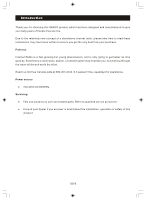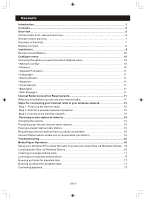Sanyo R227 Owners Manual - Page 10
Sanyo R227 - Network Audio Player Manual
 |
UPC - 086483072871
View all Sanyo R227 manuals
Add to My Manuals
Save this manual to your list of manuals |
Page 10 highlights
Control P6 Internet Radio mode Press and hold to save Preset station 6, Press to load Preset station P6 Media Player mode Press and hold to save Preset station 7, Press to load P7 Preset station P7 Press and hold to save Preset station 8, Press to load P8 Preset station P8 SHIFT Vol +/Seek ▲ Seek ▼ SLEEP SNOOZE Press shift button then press P1 to change P1 or P5, P2 or P6..etc Increase volume by pressing +, Decrease volume by pressing - Tune up FM radio station by pressing ▲, tune down by pressing ▼ Browse Press this button to set the sleep timer (15/30/60/90 min) Press this button to turn on the snooze function (9 mins) Most of the functions of this unit can be operated by pressing the buttons on the front panel or the corresponding buttons on the remote control handset. Display overview Icons are displayed on the bottom row of the display. The meaning of these icons is explained below. Sleep timer. Alarm set indicator Internet Radio Zz Snooze 11:00AM Zz Remarks: Time will show in the middle of display(at its maximum size)when unit is turned Off. When unit is turn ON, the time information will be shown at the bottom of the display. Display list: Stations Media Player Configure Tuner Auxiliary Input Alarm Clock US-8