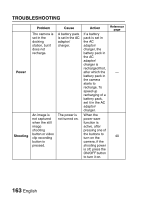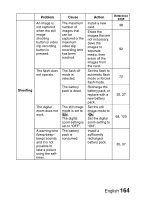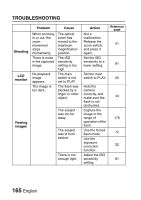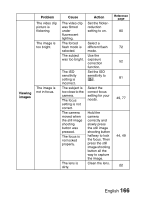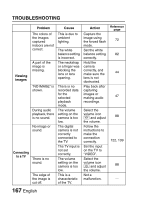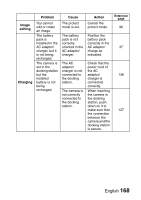Sanyo VPC-C4 User Manual - Page 164
Power, Shooting, Problem, Cause, Action
 |
View all Sanyo VPC-C4 manuals
Add to My Manuals
Save this manual to your list of manuals |
Page 164 highlights
TROUBLESHOOTING Power Shooting Problem The camera is set in the docking station, but it does not recharge. An image is not captured when the still image shooting button or video clip recording button is pressed. Cause A battery pack is set in the AC adaptor/ charger. The power is not turned on. Action If a battery pack is set in the AC adaptor/ charger, the battery pack in the AC adaptor/ charger is recharged first, after which the battery pack in the camera starts to recharge. To speed up recharging of a battery pack, set it in the AC adaptor/ charger. When the power save function is active, after pressing one of the buttons to turn on the camera, if the shooting power is off, press the ON/OFF button to turn it on. Reference page - 40 163 English