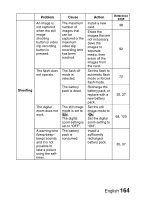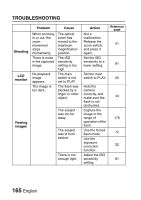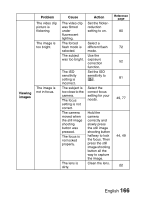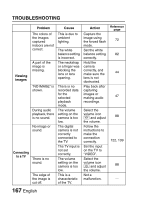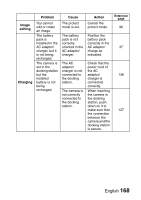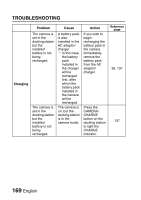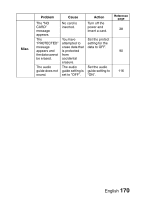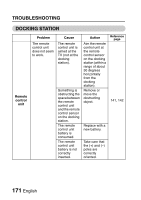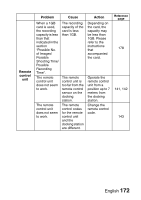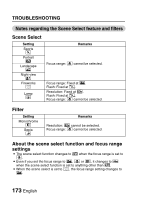Sanyo VPC-C4 User Manual - Page 170
Charging, Problem, Cause, Action
 |
View all Sanyo VPC-C4 manuals
Add to My Manuals
Save this manual to your list of manuals |
Page 170 highlights
TROUBLESHOOTING Charging Problem The camera is set in the docking station but the installed battery is not being recharged. The camera is set in the docking station but the installed battery is not being recharged. Cause A battery pack is also installed in the AC adaptor/ charger. * In this case, the battery pack installed in the charger will be recharged first, after which the battery pack installed in the camera will be recharged. The camera is on, but the docking station is in the camera mode. Action If you wish to begin recharging the battery pack in the camera immediately, remove the battery pack from the AC adaptor/ charger. Press the CAMERA/ CHARGE button on the docking station to light the CHARGE indicator. Reference page 36, 137 137 169 English