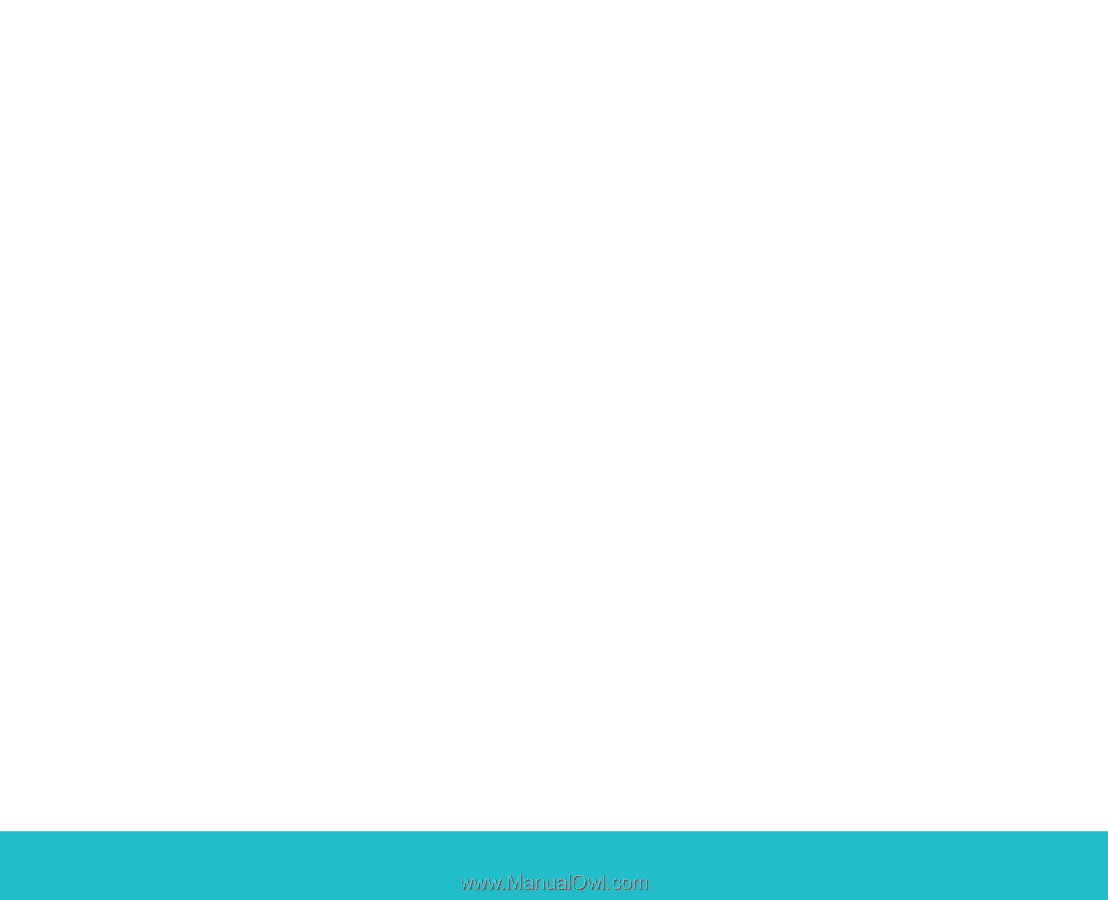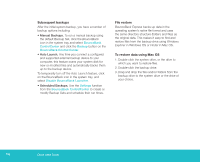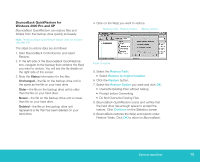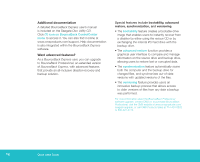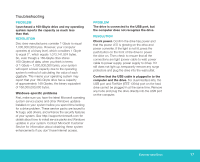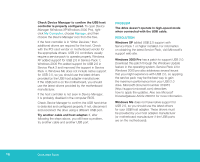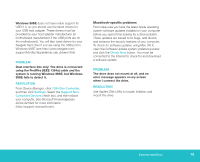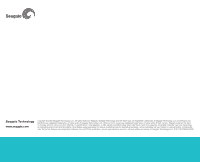Seagate 3.5-inch Pushbutton Backup External Hard Drive Quick Start Guide - Page 19
Macintosh-specific problems - usb external hard drive
 |
View all Seagate 3.5-inch Pushbutton Backup External Hard Drive manuals
Add to My Manuals
Save this manual to your list of manuals |
Page 19 highlights
Windows 98SE does not have native support for USB 2.0, so you should use the latest drivers for your USB host adapter. These drivers must be provided by your host adapter manufacturer (or motherboard manufacturer if the USB ports are on the motherboard). You will also need drivers for your Seagate hard drive if you are using the USB port in Windows 98SE (see http://www.seagate.com/ support/kb/disc/faq/external_usb_drivers.html). PROBLEM Dual-interface kits only: The drive is connected using the FireWire (IEEE 1394a) cable and the system is running Windows 98SE, but Windows 98SE fails to detect it. RESOLUTION From Device Manager, click 1394 Bus Controller, and then click Settings. Select the Support NonCompliant Devices check box, and then reboot your computer. See Microsoft Knowledgebase Article 221823 for more information (http://support.microsoft.com). Macintosh-specific problems First make sure you have the latest Apple operating system software updates installed on your computer before you spend time looking for a drive problem. These updates are issued to fix bugs, add drivers, and enhance the security features of your computer. To check for software updates using Mac OS X, open the Software Update system-preference panel and click the Check Now button. You must be connected to the Internet to check for and download a software update. PROBLEM The drive does not mount at all, and no error message appears on my screen when I connect the drive. RESOLUTION Use Apple's Disk Utility to locate, initialize, and mount the drive. External Hard Drive 19