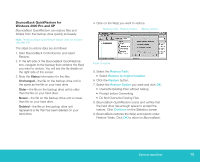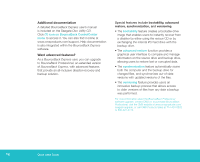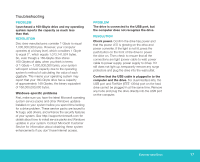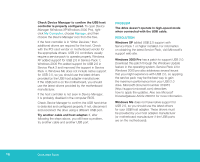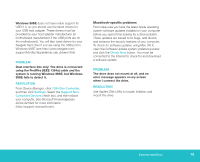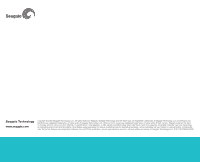Seagate 3.5-inch Pushbutton Backup External Hard Drive Quick Start Guide - Page 20
Problem - how to format a hard drive
 |
View all Seagate 3.5-inch Pushbutton Backup External Hard Drive manuals
Add to My Manuals
Save this manual to your list of manuals |
Page 20 highlights
PROBLEM The Macintosh OS displays the following message when I connect the drive to my system: "Unable to read volume-must initialize." RESOLUTION Your Mac OS does not recognize the drive format. Use Apple's Disk Utility to initialize the drive with a Mac OS Extended format. PROBLEM For dual-interface kits only: My system doesn't have a 6-pin FireWire (IEEE 1394a) connector. It has a 4-pin FireWire connector, so the cables don't match the connector. RESOLUTION Purchase a 4-pin to 6-pin FireWire (IEEE 1394a) cable to connect the drive to your system. Note. A 4-pin to 6-pin FireWire (IEEE 1394a) cable is not included with the drive because 4-pin FireWire connectors are not provided on most systems. PROBLEM Daisy-chained device does not work when plugged into second FireWire (IEEE 1394a) port on my External Hard Drive. RESOLUTION Make sure FireWire (IEEE 1394a) cables are used throughout the entire daisy-chain connection to the computer. Make sure all External drives are powered on. Power is required on all units that the data passes through. 20 Quick Start Guide