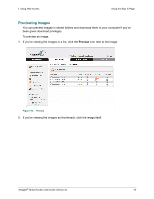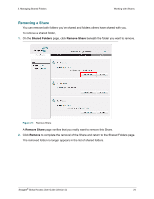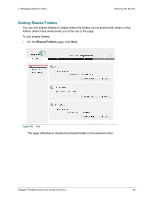Seagate BlackArmor NAS 110 Global Access User Guide - Page 20
Downloading Files, Download, File Download, Save
 |
View all Seagate BlackArmor NAS 110 manuals
Add to My Manuals
Save this manual to your list of manuals |
Page 20 highlights
1. Using Web Access Using the Sign In Page Downloading Files Instead of downloading an entire parent folder, you can download an individual file or folder stored in it. To download a file or folder, 1. Click the Download icon next to the file or folder. Figure 18: Download a File or Folder If you're viewing files as thumbnails, click the thumbnail itself. A File Download window opens. Note: The appearance of the browser windows varies according to the browser you're using. 2. Decide whether to open or save the item. If you select Save, a Save As window opens. 3. Select a destination at which to save the item and click Save. A window displays the progress of the download. When the download is complete, the item opens if you selected Open or appears at the chosen location on your computer if you selected Save. Seagate® Global Access User Guide (Version 2) 20