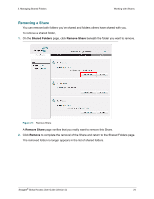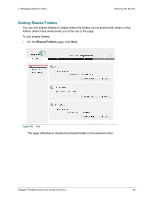Seagate BlackArmor NAS 110 Global Access User Guide - Page 26
Receiving a Share, View Folder, Sign In, Shared Folders
 |
View all Seagate BlackArmor NAS 110 manuals
Add to My Manuals
Save this manual to your list of manuals |
Page 26 highlights
2. Managing Shared Folders Receiving a Share Receiving a Share When a folder is shared with you by another user, you follow the same procedure as those with whom you've shared a folder. Note: For information on how to share a folder with others, see the Web Access section. To access a folder shared with you by another user, 1. Check your email for a Share Invitation message from Seagate Global Access. 2. Click either View Folder link in the email. The Shared Folder Sign In page opens. Figure 23: Share Sign In 3. Enter your Seagate Global Access password and click Sign In. Note: If you haven't yet created a Seagate Global Access account, see the Web Access section for information on how to create one. The Shared Folders page displays the contents of the folder being shared with you. When you display the main Shared Folders page, the newly shared folder is now listed. Seagate® Global Access User Guide (Version 2) 26