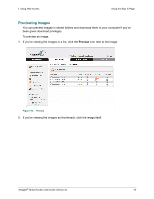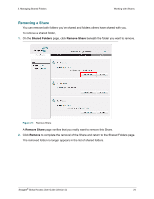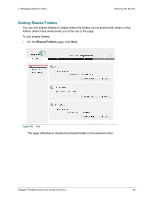Seagate BlackArmor NAS 110 Global Access User Guide - Page 23
Editing Shares, Shared Folders, Save Changes
 |
View all Seagate BlackArmor NAS 110 manuals
Add to My Manuals
Save this manual to your list of manuals |
Page 23 highlights
2. Managing Shared Folders Working with Shares Editing Shares You can edit a Share you've set up with others to add or remove Share recipients or alter the Share permissions. To edit a Share, 1. On the Shared Folders page, click Edit Share beneath the folder whose Share settings you want to modify. Figure 20: Edit Share The Share page for that folder opens. 2. Add or remove Share recipients, change your message, or edit Share permissions. 3. Click Save Changes. Your changes are saved and the screen returns to the Shared Folders page. Seagate® Global Access User Guide (Version 2) 23

2. Managing Shared Folders
Working with Shares
Seagate
®
Global Access User Guide (Version 2)
23
Editing Shares
You can edit a Share you’ve set up with others to add or remove Share recipients or alter the
Share permissions.
To edit a Share,
1.
On the
Shared Folders
page, click
Edit Share
beneath the folder whose Share settings you
want to modify.
The Share page for that folder opens.
2.
Add or remove Share recipients, change your message, or edit Share permissions.
3.
Click
Save Changes
.
Your changes are saved and the screen returns to the
Shared Folders
page.
Figure 20:
Edit Share