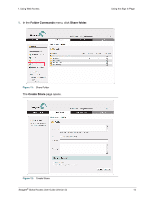Seagate BlackArmor NAS 110 Global Access User Guide - Page 9
Using Folder Commands, Web Access, Folder Sharing - update
 |
View all Seagate BlackArmor NAS 110 manuals
Add to My Manuals
Save this manual to your list of manuals |
Page 9 highlights
1. Using Web Access Using the Sign In Page Using Folder Commands The Folder Commands are found on the left side of the Global Access Web Access and Folder Sharing pages. Figure 6: Folder Commands The Folder Commands allow you to perform these actions with folders stored on your network storage device: • Download folders • Add files to folders stored on the device • Create new folders within a folder stored on the device • Share folders via the Global Access Web site • Update the folder list Seagate® Global Access User Guide (Version 2) 9

1. Using Web Access
Using the Sign In Page
Seagate
®
Global Access User Guide (Version 2)
9
Using Folder Commands
The
Folder Commands
are found on the left side of the Global Access
Web Access
and
Folder Sharing
pages.
The Folder Commands allow you to perform these actions with folders stored on your
network storage device:
•
Download folders
•
Add files to folders stored on the device
•
Create new folders within a folder stored on the device
•
Share folders via the Global Access Web site
•
Update the folder list
Figure 6:
Folder Commands