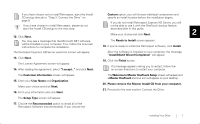Seagate OneTouch II OneTouch II SBE Install Guide - Page 4
Drive Components, System Requirements, Server, Client - onetouch iii usb software
 |
View all Seagate OneTouch II manuals
Add to My Manuals
Save this manual to your list of manuals |
Page 4 highlights
Drive Components 1 Before installing your new drive, review the features shown in Figure 2. Front Back Maxtor OneTouch Button Status Light (Flashing Blue Lights) Security Locking Slot USB Port Power Connector Power Switch Figure 2. Drive Features 2 System Requirements Server (minimum server requirements) • Pentium III, 500 MHz equivalent processor or higher (does not support Intel A64 family) • Windows Server (Server 2000, Advanced Server 2000, and Server 2003 Standard Edition) • Windows Small Business Server (2000 and 2003) • 32 bit OS versions only • 256MB RAM or more as required by operating system • Available USB 2.0 or USB 1.1 port • CD-ROM drive • Internet connection (for software updates) • Remote e-mail notification: SMTP mail server access Client (remote status support only) • Pentium III, 500 MHz equivalent processor or higher • Windows XP Professional and Windows 2000 Professional • 128MB RAM or more as required by operating system • Network connection to server (must be connected to the same subnet) • CD-ROM drive • Internet connection (for software updates) • Remote e-mail notification: SMTP mail server access