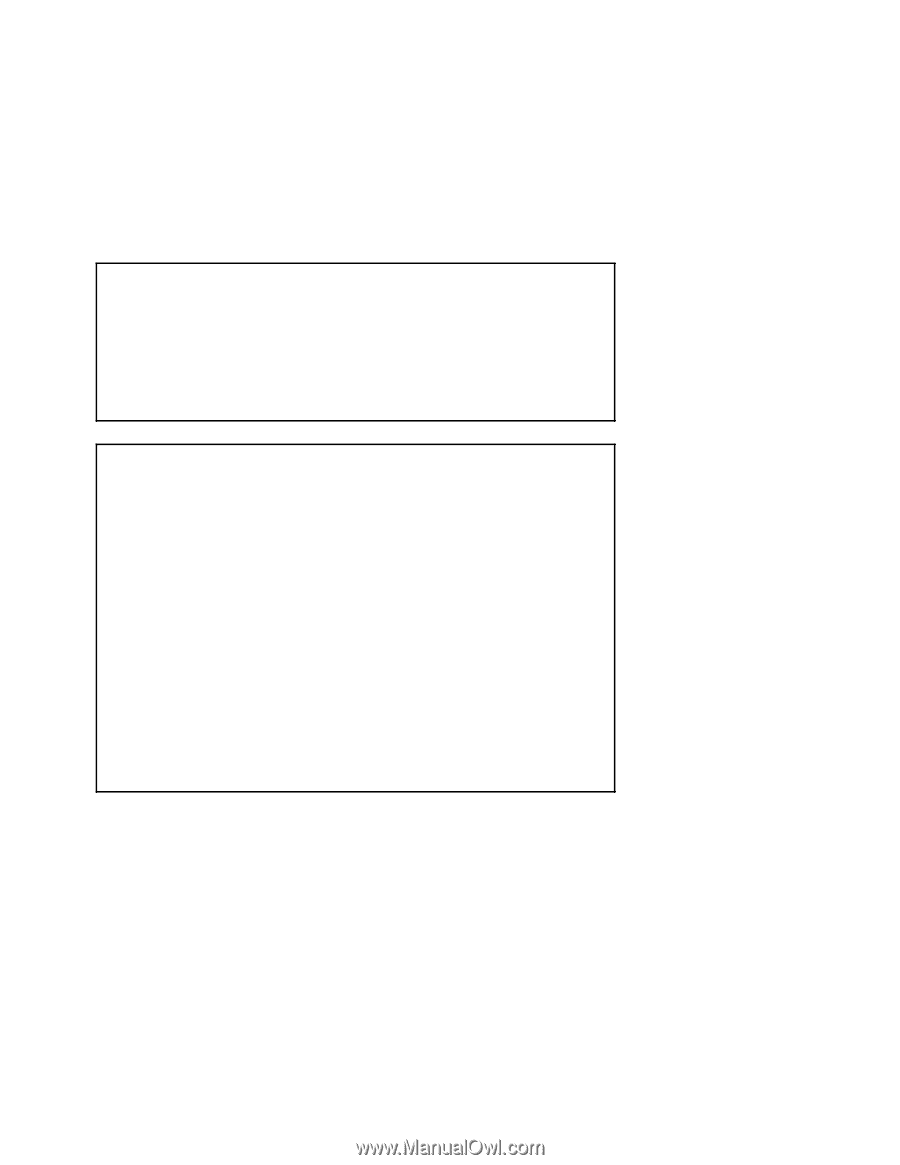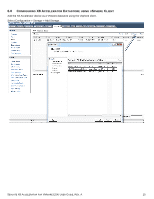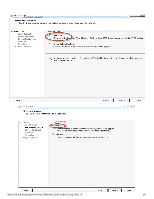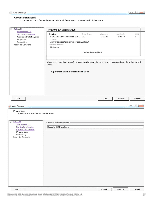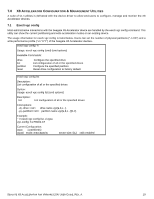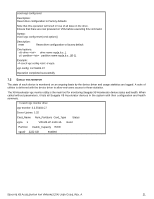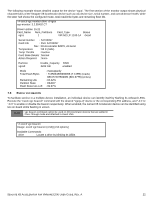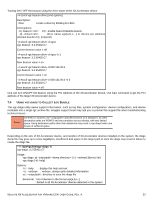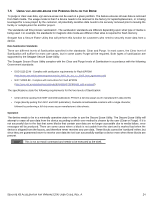Seagate ST1100FS0000 Seagate X8 Accelerator User Guide for VMware - Page 23
Ccelerator, Onfiguration, Anagement, Tilities
 |
View all Seagate ST1100FS0000 manuals
Add to My Manuals
Save this manual to your list of manuals |
Page 23 highlights
7.0 X8 ACCELERATOR CONFIGURATION & MANAGEMENT UTILITIES A suite of CLI utilities is delivered with the device driver to allow end-users to configure, manage and monitor the X8 Accelerator devices. 7.1 Esxcli vgc config Most administrative interactions with the Seagate X8 Accelerator device are handled by the esxcli vgc config command. This utility can show the current partitioning and write acceleration modes on an existing device. The usage information for esxcli vgc config is listed below. Users can set the number of physical partitions ("-n XX") and a write performance profile ("-m YYY") of the Seagate X8 Accelerator devices. esxcli vgc config -h Usage: esxcli vgc config {cmd} [cmd options] Available Commands: drive list partition reset Configure the specified drive List configuration of all or the specified drives Configure the specified partition Reset drive configuration to factory default esxcli vgc config list Description: List configuration of all or the specified drives Syntax: Usage: esxcli vgc config list [cmd options] Description: list List configuration of all or the specified drives Cmd options: -d|--drive= drive name vgc[a,b,c...]. -p|--partition= partition name vgc[a,b,c...][0-1]. Example: ~ # esxcli vgc config list -d vgca vgc-config: 3.2.55402.C7 Current Configuration: vgca 1 partition(s) vgca0 mode=maxcapacity sector-size=512 raid=enabled SEAGATE X8 ACCELERATOR FOR VMWARE ESXI USER GUIDE, REV. A 19