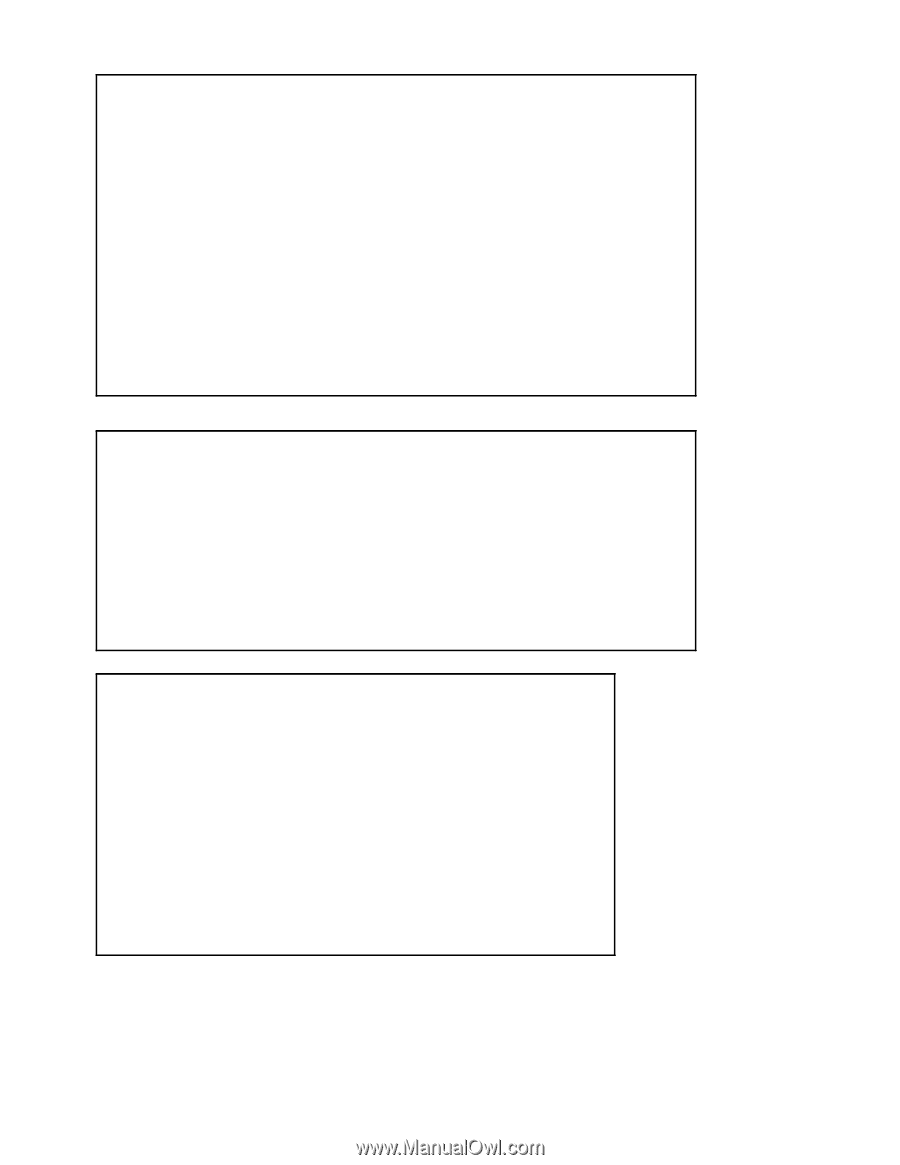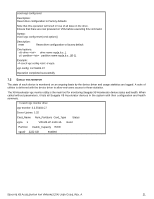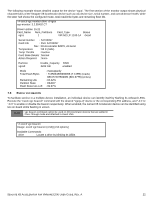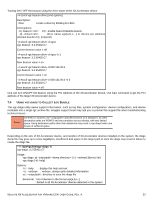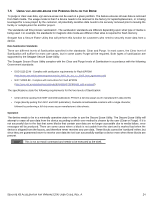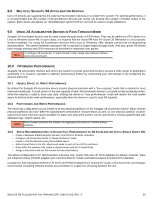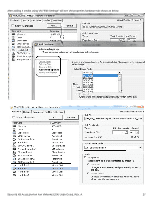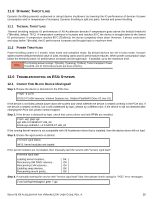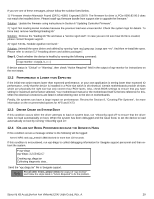Seagate ST1100FS0000 Seagate X8 Accelerator User Guide for VMware - Page 29
opt/vgc/bin/vgc-secure-erase -p -y vgca0, Operation Summary
 |
View all Seagate ST1100FS0000 manuals
Add to My Manuals
Save this manual to your list of manuals |
Page 29 highlights
~ # /opt/vgc/bin/vgc-secure-erase -h vgc-secure-erase: 3.2.55402.C7 Utility to clear or purge Seagate X8 Accelerator drive partitions Usage : vgc-secure-erase [-c|--clear] [-y|--yes] vgc-secure-erase [-p|--purge] [-y|--yes] vgc-secure-erase -h|--help Options: -c | --clear : clear (Erase) the contents of the partition. This is the default option. -h | --help : displays options/parameters that vgc-secure-erase can take. -p | --purge : purge (Erase and overwrite) the contents of the partition. -y | --yes : start the operation without user confirmation. partition : name representing the partition instance (e.g. vgca0). If no option is given, 'clear' operation is performed on given partition. It physically erases all data from the given partition. This operation can take several minutes. WARNING !! *** This operation is destructive. Data cannot be recovered after the clear or purge operation. *** NOTE : To securely erase all data, run vgc-secure-erase on all partitions. The following example shows the simple command line & respective output of vgc-secure-erase utility with the clear operation. ~ # /opt/vgc/bin/vgc-secure-erase -c vgca0 vgc-secure-erase: 3.2.55402.C7 This operation will erase all data on the physical partition vgca0. It will take up to 20 minutes to complete. Once started you cannot stop or undo this operation. Do you want to continue? [yes/no]yes Starting Secure Erase (Clear) operation. Please wait ... Result: Secure Erase (Clear) on partition vgca0 completed successfully. Operation Summary: Number of erase operations skipped due to factory bad blocks : 201 Number of erase operations skipped due to grown bad blocks : 0 Number of erase operation failures : 0 Reformatting the partition vgca0 ~ # /opt/vgc/bin/vgc-secure-erase -p -y vgca0 vgc-secure-erase: 3.2.55402.C7 Starting Secure Erase (Purge) operation. Please wait ... Result: Secure Erase (Purge) on partition vgca0 completed successfully. Operation Summary: Number of erase operations skipped due to factory bad blocks : 201 Number of erase operations skipped due to grown bad blocks : 0 Number of erase operation failures : 0 Number of write operations skipped due to factory bad blocks : 53760 Number of write operations skipped due to grown bad blocks : 0 Number of write operation failures : 0 Reformatting the partition vgca0 Note: Factory bad blocks are quarantined before the card is put into operation and therefore never were written to. SEAGATE X8 ACCELERATOR FOR VMWARE ESXI USER GUIDE, REV. A 25