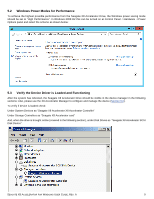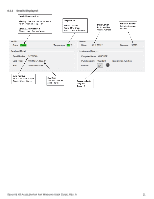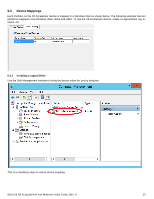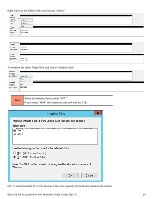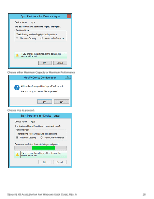Seagate ST1100FS0000 Seagate X8 Accelerator User Guide for Windows - Page 18
When prompted, please select GPT., If you select MBR the maximum size will only be 2 TB.
 |
View all Seagate ST1100FS0000 manuals
Add to My Manuals
Save this manual to your list of manuals |
Page 18 highlights
Right Click on the Offline Disk and Choose "Online". To initialize the disks, Right Click and Select "initialize Disk". When prompted, please select "GPT." NOTE If you select "MBR" the maximum size will only be 2 TB. GPT is recommended for 2.2TB devices if the max capacity of the device needs to be utilized. SEAGATE X8 ACCELERATOR FOR WINDOWS USER GUIDE, REV. A 14
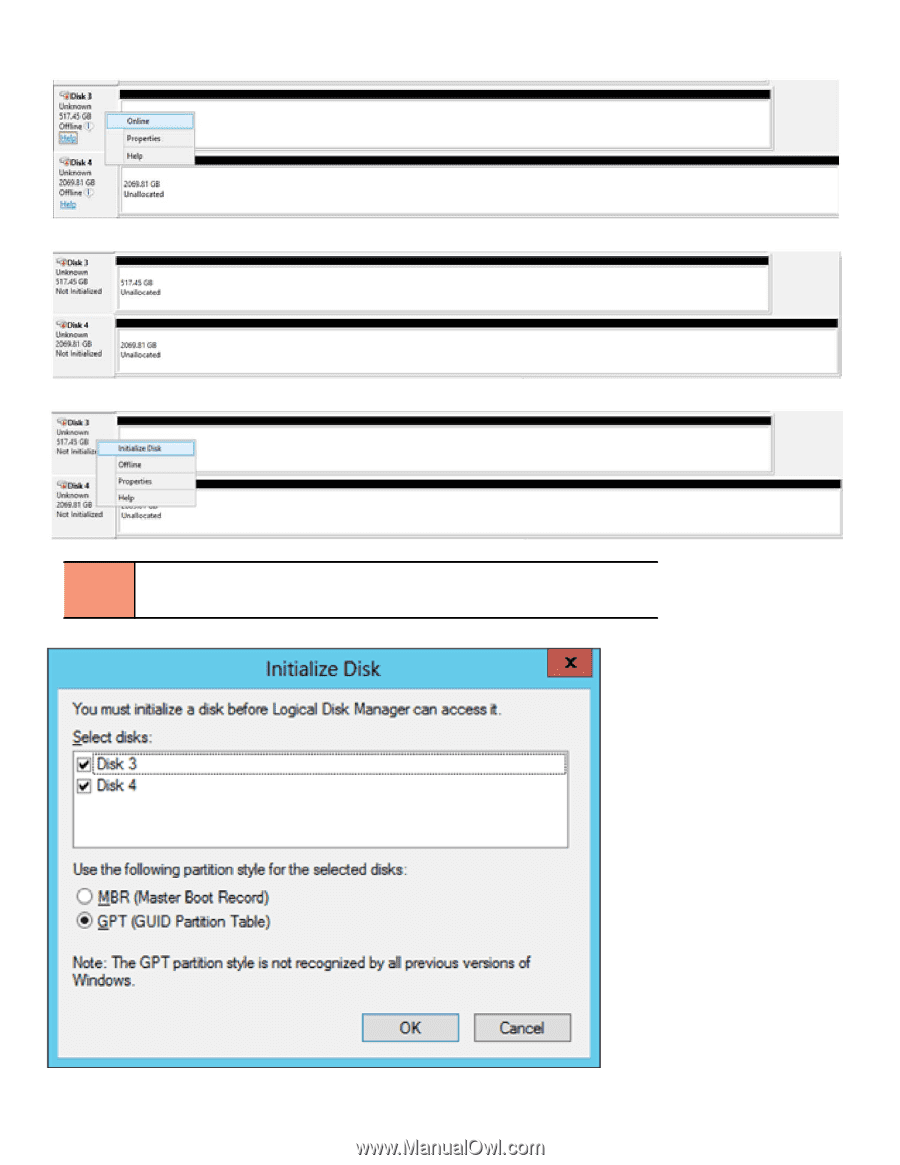
S
EAGATE
X8 A
CCELERATOR FOR
W
INDOWS
U
SER
G
UIDE
, R
EV
. A
14
Right Click on the Offline Disk and Choose “Online”.
To initialize the disks, Right Click and Select “initialize Disk”.
GPT is recommended for 2.2TB devices if the max capacity of the device needs to be utilized.
N
OTE
When prompted, please select "GPT."
If you select "MBR" the maximum size will only be 2 TB.