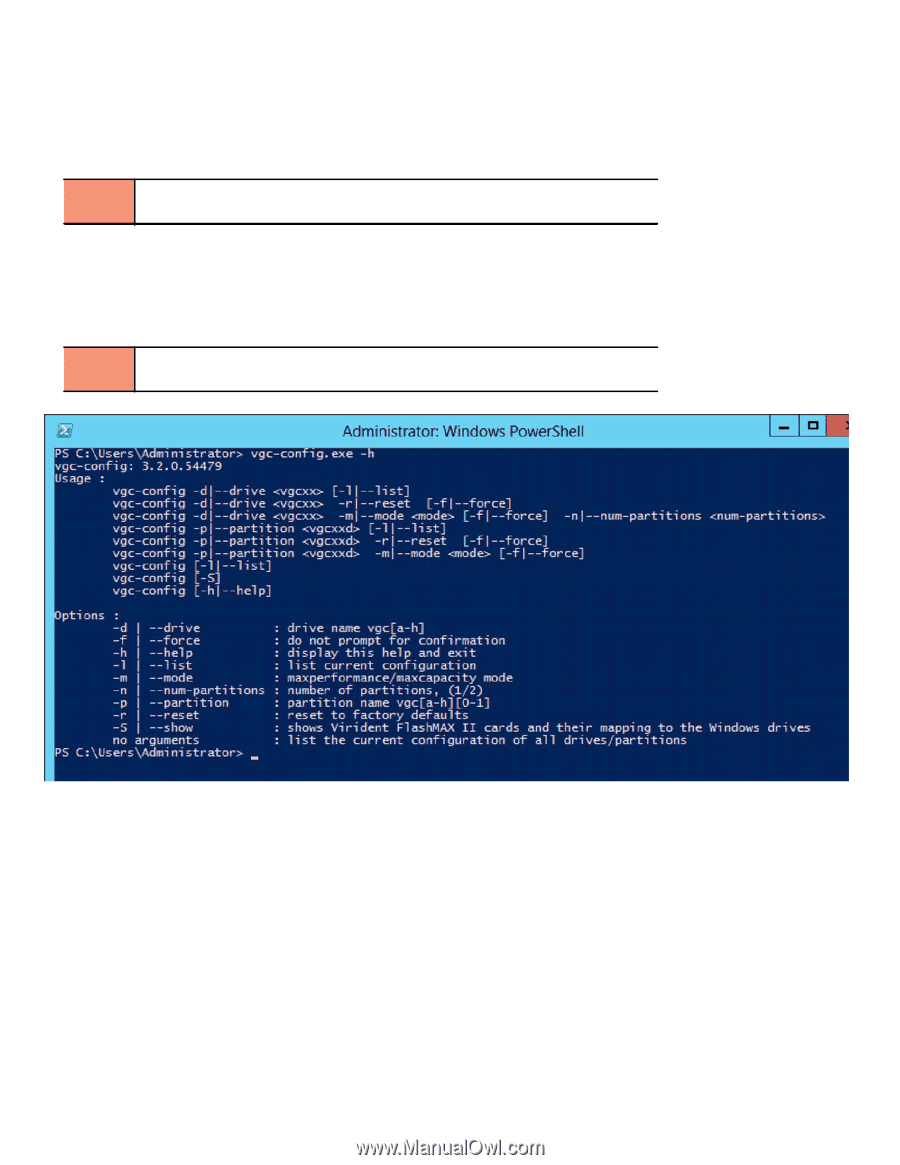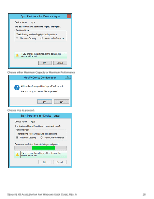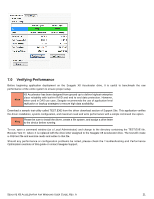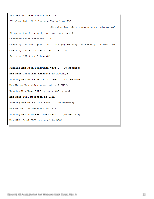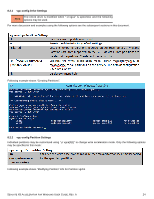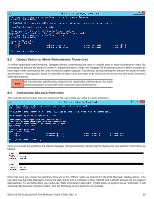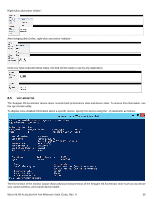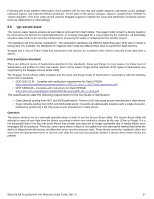Seagate ST1100FS0000 Seagate X8 Accelerator User Guide for Windows - Page 27
Command Line Utilities
 |
View all Seagate ST1100FS0000 manuals
Add to My Manuals
Save this manual to your list of manuals |
Page 27 highlights
8.0 Command Line Utilities 8.1 Partitioning and Configuring with vgc-config Most Administrative tasks for the Seagate X8 Accelerator devices are handled by the "vgc-config" utility. This utility can be used to show the current partitioning and write acceleration modes on an existing drive. Once configuration changes have been made with vgc-config, the configuration NOTE needs to be committed to the device. 8.2 vgc-config Options The usage information for vgc-config is listed below. While additional options are available within the utility, most users will only need to select a number of partitions ("-n XX") and a write performance profile ("-m YYY") to set up the Seagate X8 Accelerator devices for use. IMPORTANT: Changing the partitioning of the X8 Accelerator drive will erase NOTE existing data. SEAGATE X8 ACCELERATOR FOR WINDOWS USER GUIDE, REV. A 23