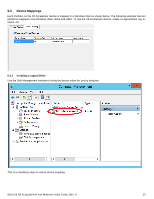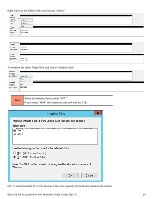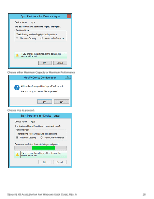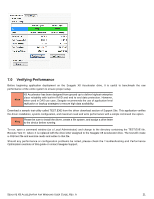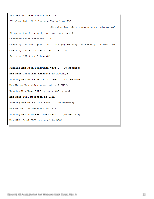Seagate ST1100FS0000 Seagate X8 Accelerator User Guide for Windows - Page 21
Creating a New Partition
 |
View all Seagate ST1100FS0000 manuals
Add to My Manuals
Save this manual to your list of manuals |
Page 21 highlights
Confirmation of completion of the reset. 6.4.2 Creating a New Partition To create a new partition on Seagate X8 Accelerator device, click on Split vgc[a, b, c, ---] at the bottom of the device page. This will create a new partition on device vgc[a, b, c, ---]. Split Partition allows you to change mode. NOTE 500GB and 1100GB devices do not support split partition. The following example shows how to create a new partition on the device vgca0. Choose either Maximum Capacity or Maximum Performance mode. SEAGATE X8 ACCELERATOR FOR WINDOWS USER GUIDE, REV. A 17
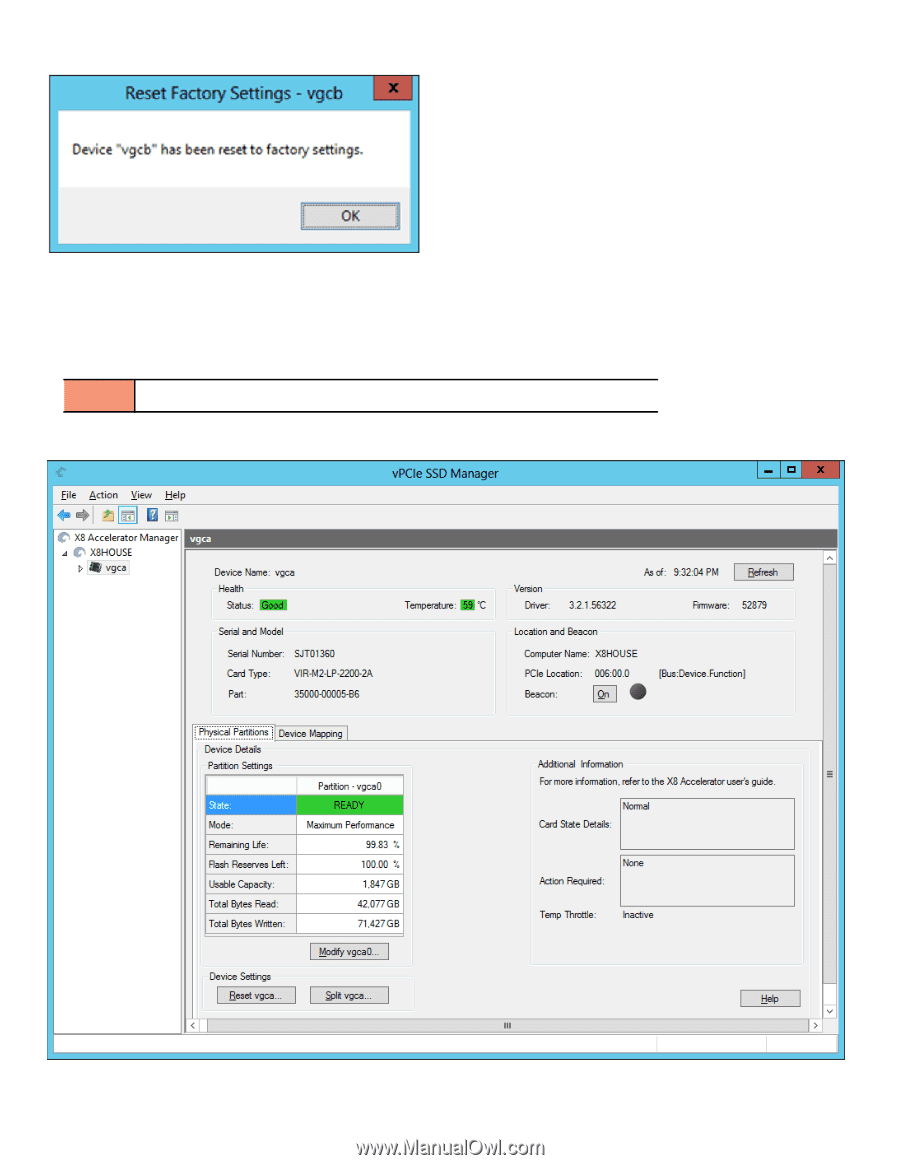
S
EAGATE
X8 A
CCELERATOR FOR
W
INDOWS
U
SER
G
UIDE
, R
EV
. A
17
Confirmation of completion of the reset.
6.4.2
Creating a New Partition
To create a new partition on Seagate X8 Accelerator device, click on Split vgc[a, b, c, ---] at the bottom of the device page.
This will create a new partition on device vgc[a, b, c, ---]. Split Partition allows you to change mode.
The following example shows how to create a new partition on the device vgca0.
Choose either Maximum Capacity or Maximum Performance mode.
N
OTE
500GB and 1100GB devices do not support split partition.