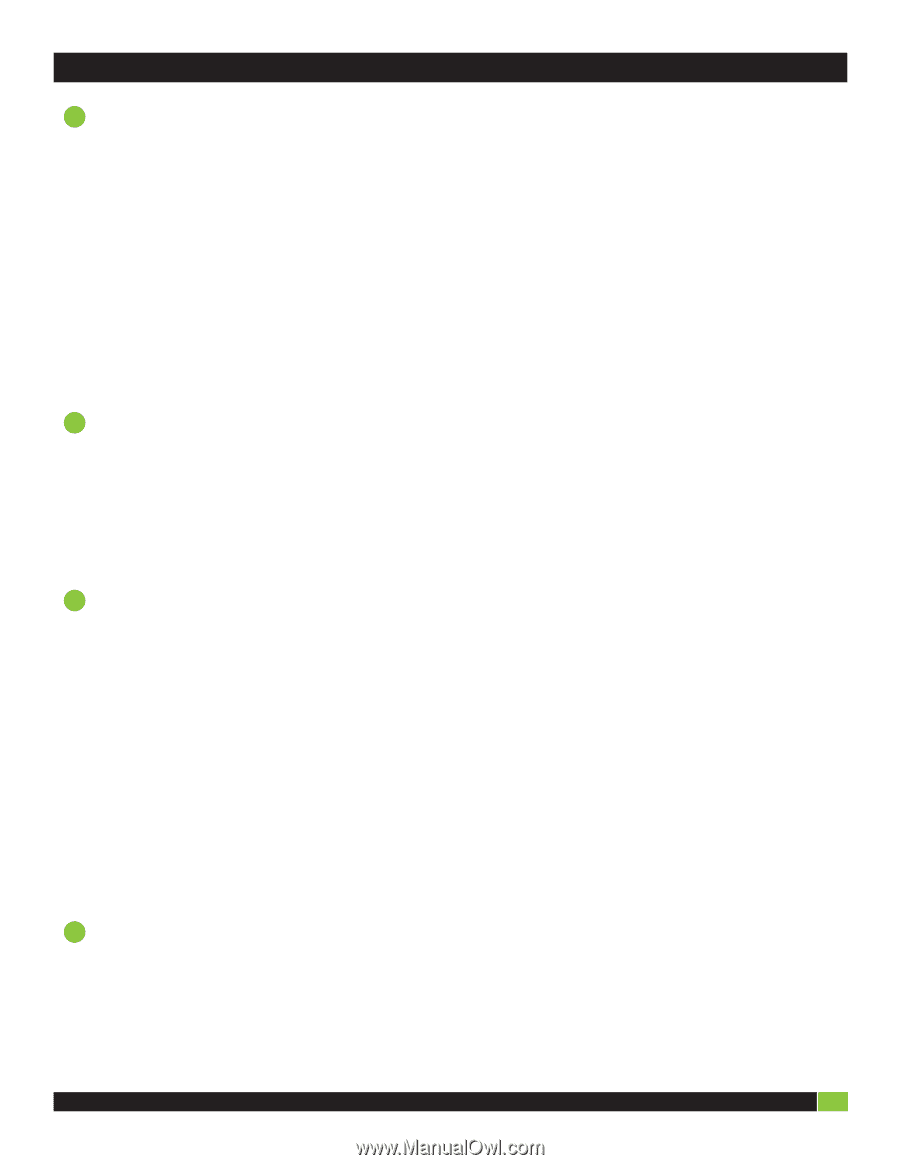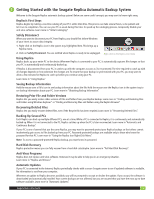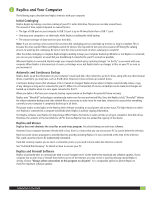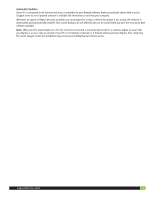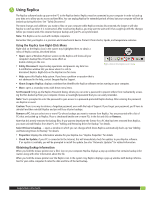Seagate Replica User Guide
2
Contents
Getting Started with the Seagate Replica Automatic Backup System
........................................................
4
Replica’s First Steps
.............................................................................................................................................
4
Safely Disconnect
................................................................................................................................................
4
Using Replica
......................................................................................................................................................
4
Seeing Backup Information
.................................................................................................................................
4
Restoring Prior File and Folder Versions
..............................................................................................................
4
Recovering Deleted Files
.....................................................................................................................................
4
Backing Up Several PCs
......................................................................................................................................
4
Hard Disk Recovery
.............................................................................................................................................
4
Anti-Virus Programs
............................................................................................................................................
4
Automatic Updates
.............................................................................................................................................
4
Replica and Your Computer
...............................................................................................................................
5
Initial Cataloging
................................................................................................................................................
5
Automatic and Continuous Backup
.....................................................................................................................
5
Replica and Viruses
.............................................................................................................................................
5
Replica and Firewall Software
.............................................................................................................................
5
Automatic Updates
..............................................................................................................................................
6
Using Replica
.......................................................................................................................................................
7
Using the Replica Icon Right-Click Menu
............................................................................................................
7
Obtaining Backup Information
............................................................................................................................
7
Finding and Restoring Files and Folders using Windows Explorer
.......................................................................
8
Finding and Restoring Files and Folders using the Replica browser
....................................................................
8
Launching the Replica Browser
...............................................................................................................................
8
Restoring your Data using the Replica Browser
...........................................................................................................
8
Recovering Deleted Files
.....................................................................................................................................
9
Using Replica to Migrate (Transfer) Data Files
....................................................................................................
9
Full Hard Disk Recovery
......................................................................................................................................
9
Creating an Updated CD-ROM for Hard Disk Recovery
.................................................................................................
9
Recovering your Hard Disk
...................................................................................................................................
10
Managing your Seagate Replica Product
.......................................................................................................
11
Adding and Removing Drives for Backup
..........................................................................................................
11
Removing Replica from a PC
.............................................................................................................................
11
Replica Properties
.............................................................................................................................................
12
General Tab
......................................................................................................................................................
12
Seagate Replica Tab
............................................................................................................................................
12
1
2
3
4