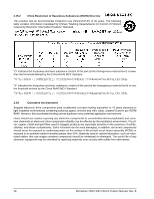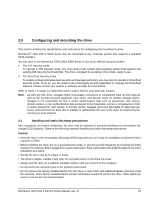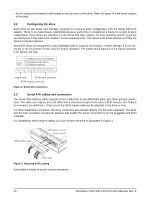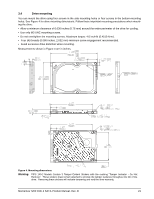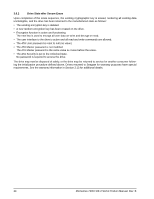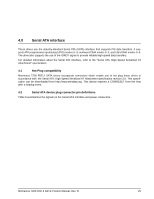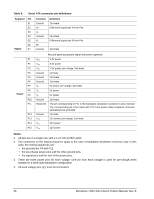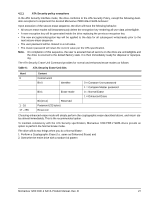Seagate ST9250412AS Momentus 7200 FDE.2 SATA Product Manual - Page 29
Security Erase--ATA security commands
 |
View all Seagate ST9250412AS manuals
Add to My Manuals
Save this manual to your list of manuals |
Page 29 highlights
3.5.1 Drive installation Upon receipt by the consumer, the drive's user interface is identical to a Momentus 7200.3 drive. The normal ATA security commands are functioning and available for initialization of the password as follows: Per normal ATA Security Commands specifications, the drive is unlocked and all ATA security commands and all normal ATA commands may be issued. 1. Consumer accesses the computer manufacturer's BIOS set-up screen. 2. Consumer selects option to set User Password. After setting the User password, the drive is now under access control (locked) and will require a password for future accesses. 3. Optional: Consumer selects the option to set the Master password from the BIOS choices. 4. Consumer exits the BIOS settings menu and continues with the boot process. 5. The BIOS enters the Security Freeze Command (F5) prior to exiting the boot sequence. 3.5.2 Consumer usage After initialization, the consumer will just need to enter their User password each time the computer is booted according to the following description: 1. The computer system is turned on or the hardware is reset. 2. The drive reports to the BIOS that it is in the locked state per standard ATA Security Command reporting. 3. The BIOS queries the user for the password. 4. The BIOS supplies the password to the drive using the Security Unlock Command (F2). 5. The drive is unlocked and the BIOS may continue the booting process. 6. The BIOS enters the Security Freeze Lock Command (F5) prior to exiting the boot sequence. Note. To ensure that the system reauthenticates the user, turn the laptop power off (shut down) rather than putting it in sleep mode. The system will authenticate the user at powerup. 3.6 Security Erase--ATA security commands The Momentus 7200 FDE.2 SATA provides powerful features for cryptographically erasing the drive for disposal or repurposing. The drive uses the ATA Security Erase Prepare (F3) and ATA Security Erase (F4) commands to perform the cryptographic erase. 3.6.1 Secure Erase procedure Using the Security Erase commands, the drive's cryptographic key can be replaced according to the following procedure: 1. Consumer boots up the computer normally according to the Consumer Usage section above. 2. Consumer invokes software or BIOS option for Erase. 3. The software or BIOS queries the user for either the User or Master password. 4. The software or BIOS issues the Security Erase Prepare (F3) command. 5. The software or BIOS issues the Security Erase Unit (F4) command. Select the Enhanced erase for cryptographic key erasure that completes in less than one second. Momentus 7200 FDE.2 SATA Product Manual, Rev. B 23