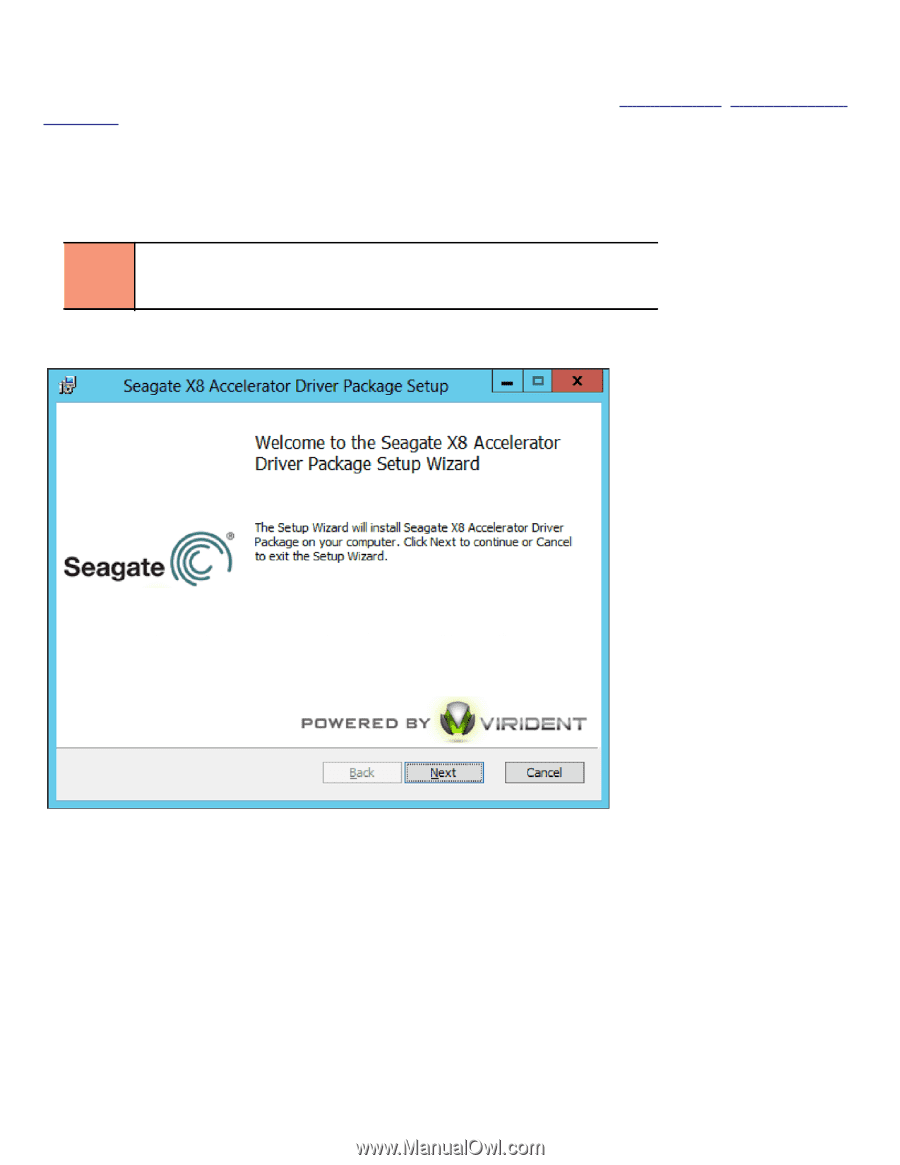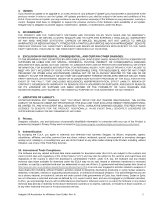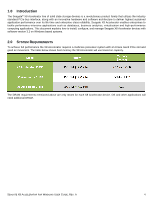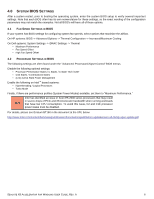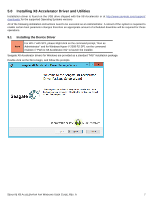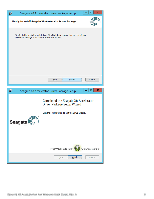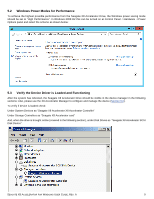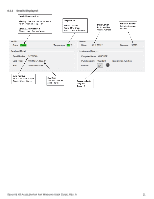Seagate X8 Accelerator Seagate X8 Accelerator User Guide for Windows - Page 11
Installing X8 Accelerator Driver and Utilities
 |
View all Seagate X8 Accelerator manuals
Add to My Manuals
Save this manual to your list of manuals |
Page 11 highlights
5.0 Installing X8 Accelerator Driver and Utilities Installation driver is found on the USB drive shipped with the X8 Accelerator or at http://www.seagate.com/support/ downloads/ for the supported Operating Systems versions All of the following installation instructions need to be executed as an Administrator. A reboot of the system is required to enable certain boot parameter changes therefore an appropriate amount of scheduled downtime will be required for these operations. 5.1 Installing the Device Driver NOTE For Win 7 with SP1, please Right click on the command prompt, "Run as Administrator" and for Windows Hyper-V 2008 R2 SP1 run the command msiexec /i "Path to X8 Accelerator.msi" to launch the installer. Seagate X8 Accelerator drivers for Windows are provided as a standard "MSI" installation package. Double-click on the file to begin, and follow the prompts. SEAGATE X8 ACCELERATOR FOR WINDOWS USER GUIDE, REV. A 7