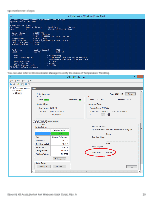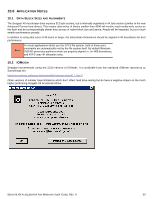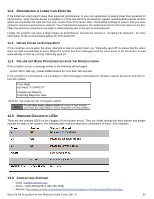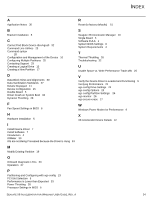Seagate X8 Accelerator Seagate X8 Accelerator User Guide for Windows - Page 38
Index
 |
View all Seagate X8 Accelerator manuals
Add to My Manuals
Save this manual to your list of manuals |
Page 38 highlights
INDEX A Application Notes 30 R Reset (to factory defaults) 15 B Bracket Installation 5 C Cannot Find Block Device /dev/vgca0 32 Command Line Utilities 23 Command syntax 28 Configuration and Management of the Device 10 Configuring Multiple Partitions 25 Contacting Support 33 Creating a Logical Drive 13 Creating a New Partition 17 D Data Block Sizes and Alignments 30 Data Sanitization Standards 27 Details Displayed 11 Device Configuration 15 Double Board 5 Driver Crash on System Boot 33 Dynamic Throttling 28 F Fan Speed Settings in BIOS 6 H Hardware Installation 5 I Install Device Driver 7 Install Software 7 Introduction 4 IOMeter 30 IOs are not Being Processed because the Driver is Hung 33 S Seagate X8 Accelerator Manager 10 Single Board 5 Software EULA 1 System BIOS Settings 6 System Requirements 4 T Thermal Throttling 28 Troubleshooting 32 U Usable Space vs. Write Performance Trade-offs 25 V Verify the Device Driver is Loaded and Functioning 9 Verifying Performance 21 vgc-config Drive Settings 24 vgc-config Options 23 vgc-config Partition Settings 24 vgc-monitor 26 vgc-secure-erase 27 W Windows Power Modes for Performance 9 X X8 Accelerator Device Details 12 M Modify Existing Partition 19 O Onboard Diagnostic LEDs 33 Operation 27 P Partitioning and Configuring with vgc-config 23 PCI Slot Selection 5 Performance is Lower than Expected 33 Power Throttling 28 Processor Settings in BIOS 6 SEAGATE X8 ACCELERATOR FOR WINDOWS USER GUIDE, REV. A 34