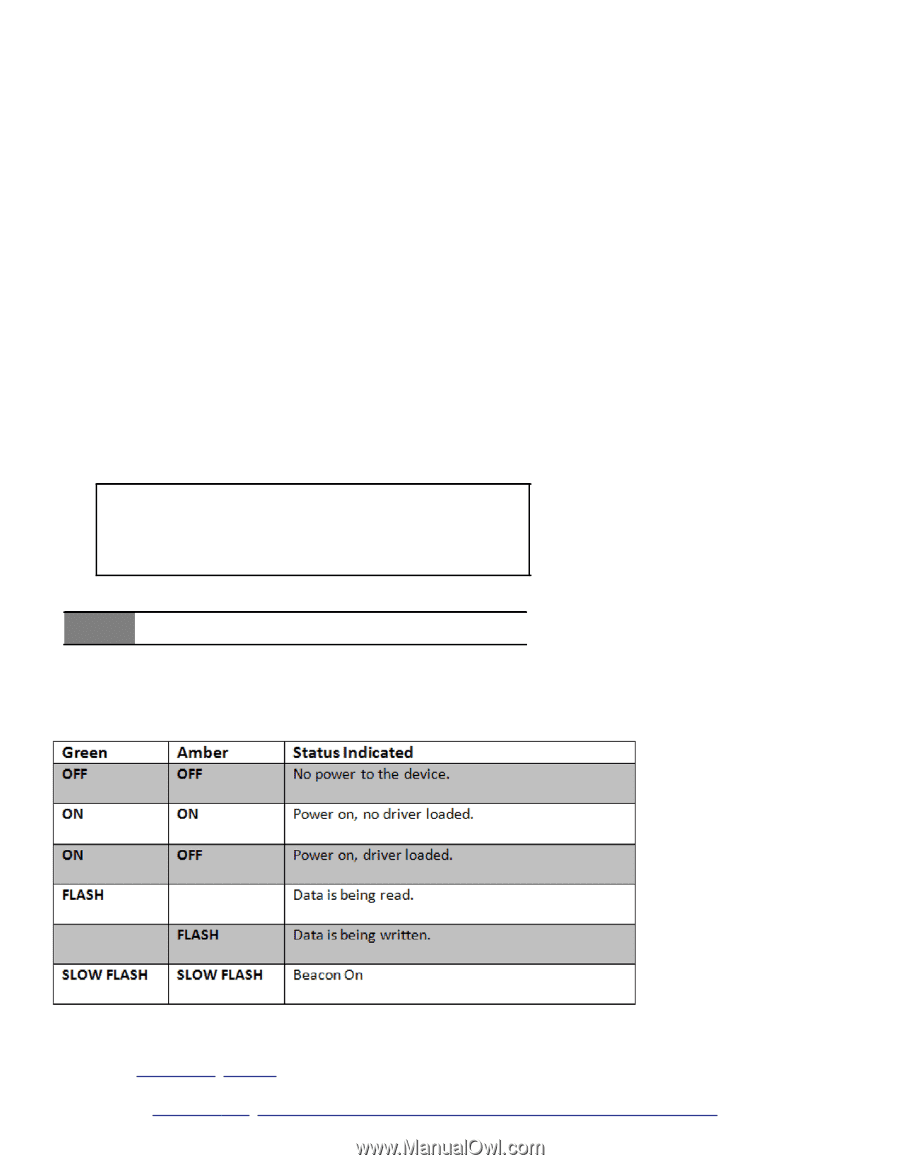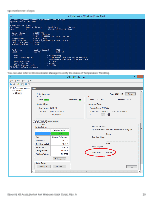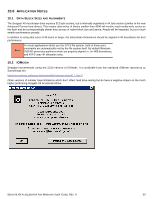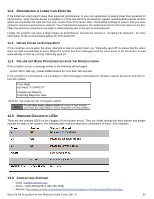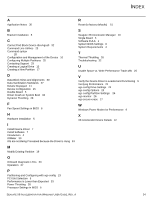Seagate X8 Accelerator Seagate X8 Accelerator User Guide for Windows - Page 37
Nboard, Iagnostic, Ontacting, Upport
 |
View all Seagate X8 Accelerator manuals
Add to My Manuals
Save this manual to your list of manuals |
Page 37 highlights
11.2 PERFORMANCE IS LOWER THAN EXPECTED If the initial test script reports lower than expected performance, or your own application is seeing lower than expected IO performance, verify that the device is installed in a PCIe slot which is x8 electrical. Certain motherboards provide x8 slots which are physically the right size but only connect four PCIe lanes. Also, check BIOS settings to ensure that you have setting for maximum performance selected. Your motherboard manual or the motherboard itself is the best reference for this. Often the electrical connections are listed in white lettering next to the slot on motherboards. Finally, file systems can have a large impact on performance. Review the Section 9, "Creating File Systems", for more information on the recommended options for XFS and EXT3. 11.3 DRIVER CRASH ON SYSTEM BOOT If this condition occurs when the driver attempts to load on system boot, run "chkconfig vgcd off" to ensure that the driver does not load automatically on boot. When the system has been debugged and the issue fixed, to set the device to load automatically on boot by running "chkconfig vgcd on". 11.4 IOS ARE NOT BEING PROCESSED BECAUSE THE DRIVER IS HUNG If this condition occurs a message similar to the following will be logged: kernel: INFO: task vgc_mtwa0:13866 blocked for more than 120 seconds. If this condition is encountered, run vgc-diags to collect debugging information for Seagate support personnel and then reboot the system. # vgc-diags vgc-diags: 3.2.55402.C7 Creating vgc.diags.tar Collecting diagnostic data... Send the "vgc.diags.tar" file to Seagate support. For all other errors, please check the output of "vgc-monitor" NOTE and follow the steps listed in "Action Required" to fix the problem. 12.0 ONBOARD DIAGNOSTIC LEDS There are two onboard LEDS on the Seagate X8 Accelerator device. They are visible through the back bracket and always indicate the state of the system. The following table explains what each combination of these LEDs indicates: 13.0 CONTACTING SUPPORT • Email: Support.seagate.com • Phone: 1-800-SEAGATE (1-800-732-4238) • Website: http://www.seagate.com/internal-hard-drives/enterprise-hard-drives/ssd/x8-accelerator/ SEAGATE X8 ACCELERATOR FOR WINDOWS USER GUIDE, REV. A 33