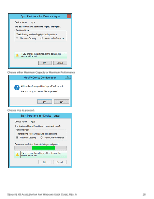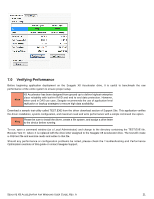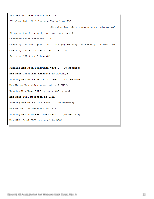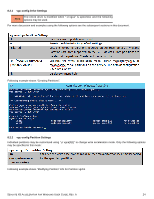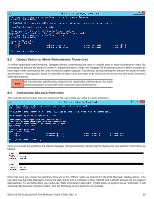Seagate X8 Accelerator Seagate X8 Accelerator User Guide for Windows - Page 24
Seagate X8 Accelerator Manual
 |
View all Seagate X8 Accelerator manuals
Add to My Manuals
Save this manual to your list of manuals |
Page 24 highlights
Choose the mode using the radio button. Confirm by selecting Yes. Modify configuration complete in progress. Modify configuration is complete Once the partition is modified, user can check the new settings of partition under Physical Partition tab. SEAGATE X8 ACCELERATOR FOR WINDOWS USER GUIDE, REV. A 20
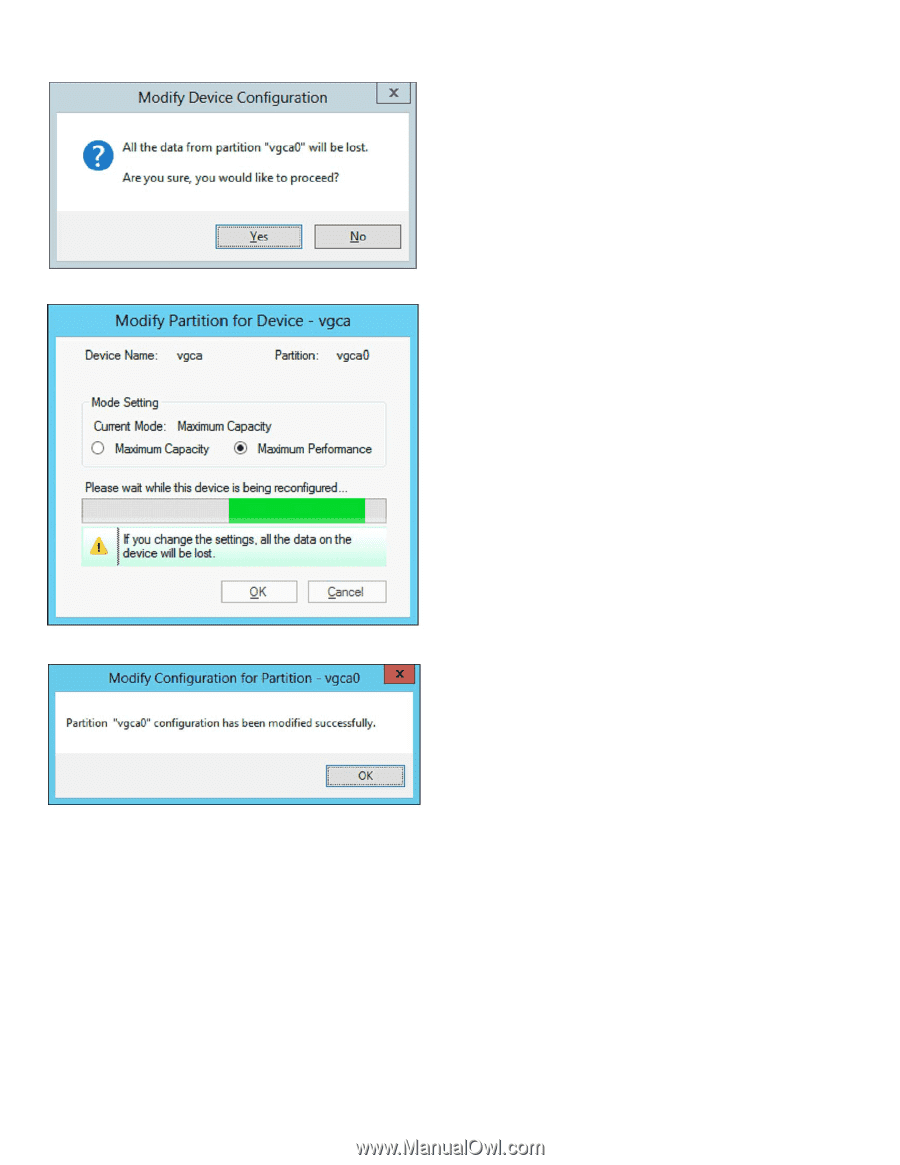
S
EAGATE
X8 A
CCELERATOR FOR
W
INDOWS
U
SER
G
UIDE
, R
EV
. A
20
Choose the mode using the radio button.
Confirm by selecting Yes.
Modify configuration complete in progress.
Modify configuration is complete
Once the partition is modified, user can check the new settings of partition under Physical Partition tab.