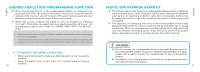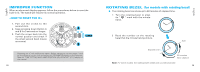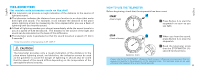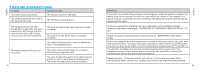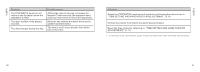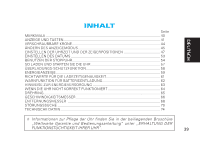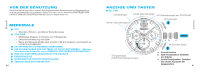Seiko SSC929 Owner Manual - Page 19
Reset the time correctly, referring to TIME SETTING AND HAND POSITION
 |
View all Seiko SSC929 manuals
Add to My Manuals
Save this manual to your list of manuals |
Page 19 highlights
English English Troubles The STOPWATCH hands do not return to the 0 position when the stopwatch is reset. The inner surface of the glass is clouded. The date changes during the day. Possible causes Affected by external sources, or because the internal IC had been reset, the stopwatch hand positions have moved out of correct alignments. Moisture has entered the watch because the gasket has deteriorated. The time is set 12 hours ahead of or behind the correct time. Solutions Adjust the STOPWATCH hands to the 0 position by following the instructions in "TIME SETTING AND HAND POSITION ADJUSTMENT." (P. 11) Contact the retailer from whom the watch was purchased. Reset the time correctly, referring to "TIME SETTING AND HAND POSITION ADJUSTMENT." (P. 11) • In the event of any other problem, please contact the retailer from whom the watch was purchased. 36 37