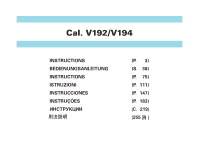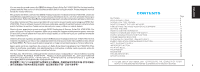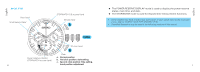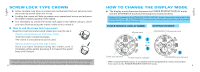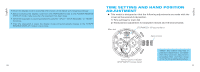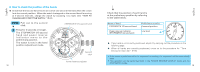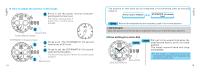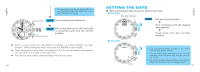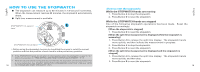Seiko SSC929 Owner Manual - Page 5
Screw Lock Type Crown, How To Change The Display Mode
 |
View all Seiko SSC929 manuals
Add to My Manuals
Save this manual to your list of manuals |
Page 5 highlights
English ▲ SCREW LOCK TYPE CROWN ◆ Some models may have a screw-lock mechanism that can securely lock the crown by screw when not in use. ◆ Locking the crown will help to prevent any operational errors and enhance the water resistant quality of the watch. ◆ It is necessary to unlock the screw lock type crown before using it. Once you have finished using the crown, make sure to relock it. l How to use the screw lock type crown Keep the crown securely locked unless you need to use it. [How to unlock the screw lock type crown] Turn the crown counterclockwise. The crown is unlocked and can be used. [How to lock the screw lock type crown] Once you have finished using the crown, turn it clockwise while gently pressing it in toward the watch body until it stops. • When locking the crown, turn it slowly with care, ensuring that the screw is properly engaged. • Be careful not to forcibly push it in, as doing so may damage the screw hole in the case. 8 English ▲ HOW TO CHANGE THE DISPLAY MODE ◆ The display mode alternates between the POWER RESERVE DISPLAY mode and the STOPWATCH mode by following the procedure below. If button A is pressed in the POWER RESERVE DISPLAY mode, the mode is switched to the STOPWATCH mode. The STOPWATCH minute hand is reset to the 0 position and stopwatch measurement starts simultaneously. POWER RESERVE DISPLAY MODE STOPWATCH MODE Minute hand AA STOPWATCH 1/5-second hand B Small second hand Power reserve indicator B STOPWATCH minute hand I After measurement function is complete and the stopwatch is reset, press button B to return to the POWER RESERVE DISPLAY mode. 9