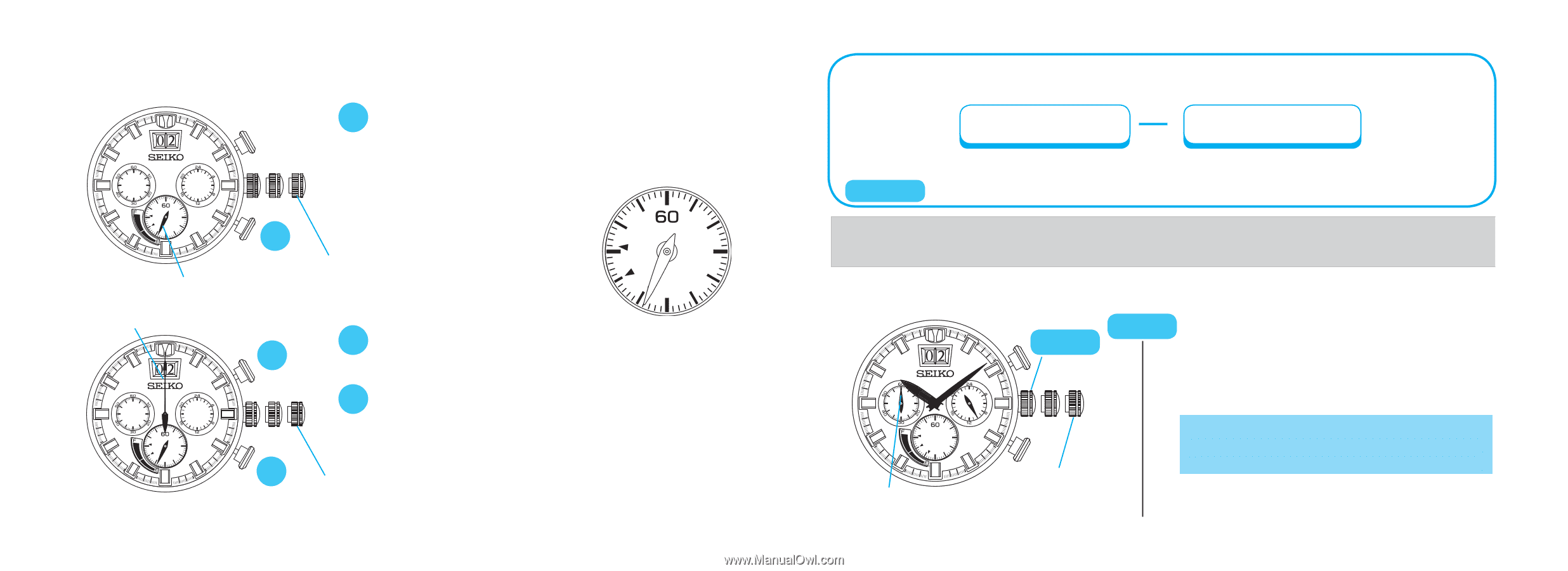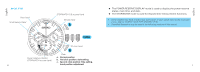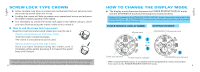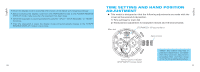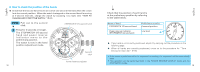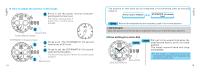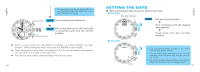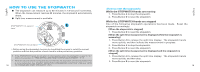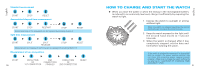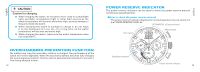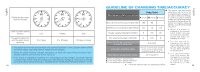Seiko SSC929 Owner Manual - Page 8
Time setting for main dial
 |
View all Seiko SSC929 manuals
Add to My Manuals
Save this manual to your list of manuals |
Page 8 highlights
English ▲ ● How to adjust the position of the hands B Press to set the power reserve indicator pointing at the low level. The hand moves quickly if button B is continuously pressed. B Second click Power reserve indicator STOPWATCH 1/5-second hand A A Press once. The STOPWATCH 1/ 5-second hand turns a full circle. t B Press to set the STOPWATCH 1/ 5-second hand to the 0 position. The hand moves quickly if button B is continuously pressed. B Second click 14 English ▲ The position of each hand can be readjusted in the following order by pressing button A. Power reserve indicator STOPWATCH 1/5-second hand CROWN After all the adjustments are complete, push in to normal position. [ IMPORTANT ] After the positions of the hands are adjusted, make sure to set the main dial time. ●Time setting for main dial CROWN CROWN Pull out to the second click when the small second hand is at the 12 o'clock position. The small second hand will stop immediately. Second click Small second hand • If the crown is pulled out while the stopwatch is counting, the stopwatch will be automatically reset. 15