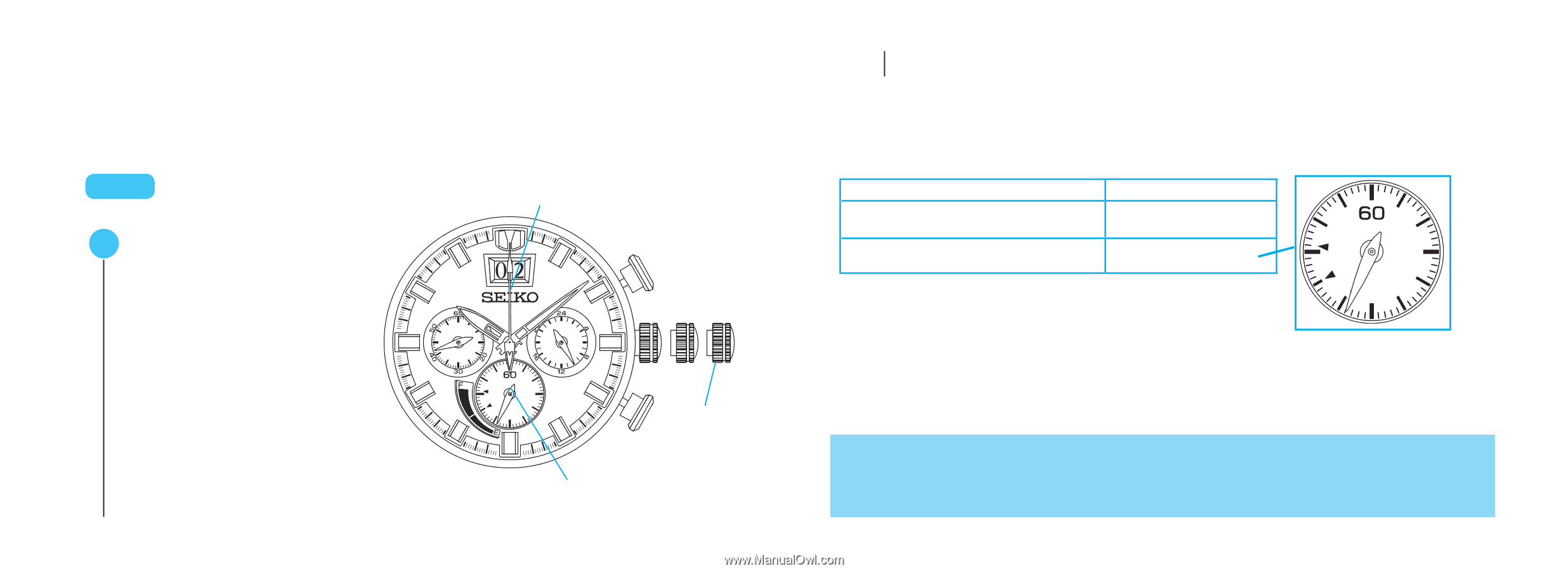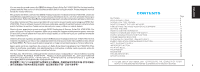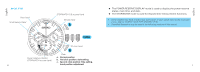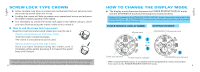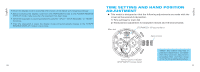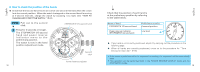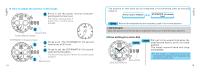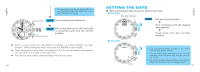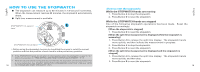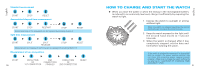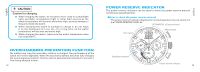Seiko SSC929 Owner Manual - Page 7
How to check the position of the hands
 |
View all Seiko SSC929 manuals
Add to My Manuals
Save this manual to your list of manuals |
Page 7 highlights
English ▲ ● How to check the position of the hands ◆ Check that the second hand moves at normal one-second intervals when the crown is at the normal position. When the watch is stopped or the second hand is moving at 2-second intervals, charge the watch by exposing it to light. See "HOW TO CHARGE AND START THE WATCH." (P.21) CROWN Pull out to the second t click. A Press for 2 seconds or longer. The STOPWATCH 1/5-second hand and power reserve indicator move to the preliminary position. The watch is now in the hand position adjustment mode. STOPWATCH 1/5-second hand Second click Power reserve indicator 12 t Check that the position of each hand is at the preliminary position by referring to the table below. Name of hand STOPWATCH 1/5-second hand Power reserve indicator (STOPWATCH minute hand) Preliminary position 0 second position Low level ◆ If any hand is not correctly positioned, adjust it by carrying out the procedure on the following page. ◆ When all hands are correctly positioned, move on to the procedure for "Time setting for main dial." (P.15) • If the crown is pulled out while the stopwatch is counting, the stopwatch will be automatically reset. • This operation can be performed both in the POWER RESERVE DISPLAY mode and the STOPWATCH mode. 13 English