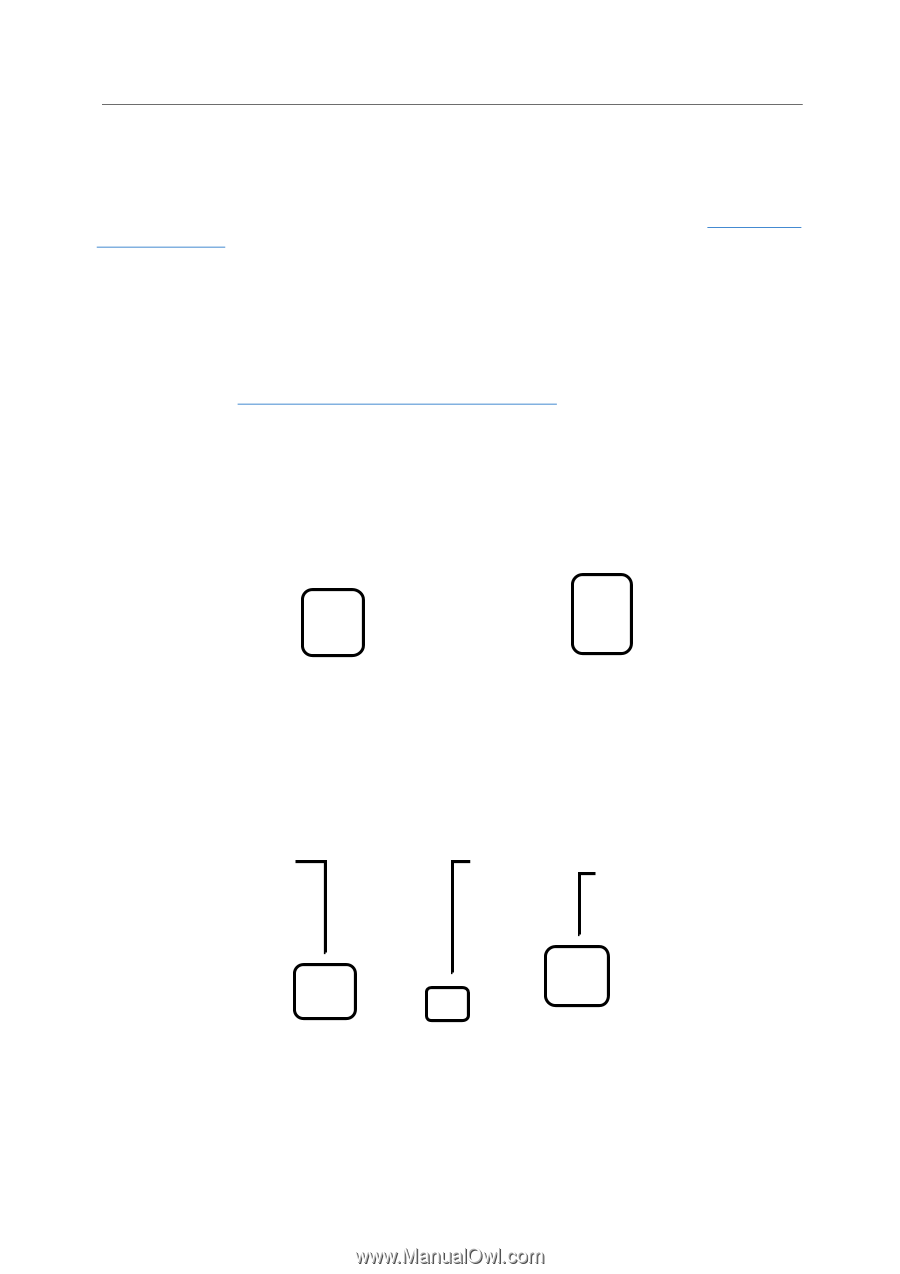Sennheiser TeamConnect Ceiling 2 ES1 Ceiling Audio Solution TeamConnect Ceilin - Page 6
Application Guide, DIP switches, DIP switch 5, TCC2 and DSP Networking, Primary, Ethernet, Do - setup
 |
View all Sennheiser TeamConnect Ceiling 2 manuals
Add to My Manuals
Save this manual to your list of manuals |
Page 6 highlights
Application Guide ES-1 Audio System Set-up Guide for Microsoft Teams The outputs of the P2600A can be individually assigned to high-Z (70V/100V) or low-Z using the DIP switches at (3) in Figure 5. DIP switches 4 and 5 correspond to Outputs 1 and 2, respectively. To connect low impedance to the EM180, set DIP switch 5 to the ON (up) position. Note: For more information on the setup and installation of P2600A, refer to the PowerSpace installation guide. TCC2 and DSP Networking The ControlSpace EX-440C and TeamConnect Ceiling 2 (TCC2) microphone array are both Dante products. Connecting the Sennheiser TCC2 microphone array requires two Cat 5 ethernet cables. The Dante Primary port and the Ethernet port on the TCC2 connect to the network switch. Note: Refer to the TeamConnect Ceiling 2 Instruction manual for more information. Figure 6: Connections for TCC2 require one cable for Dante (Primary) and Ethernet (POE and Control) On the DSP, connect a single network cable to the Dante Primary port. The default configuration of the EX-440C processor is Switched mode. In this configuration, both Dante (audio) and control (all other operations) traffic is passed over a single network cable to the switch. In this configuration. Do not connect a second network cable. Connecting a second network cable from the processor to the switch will result in a spanning tree. Control + Dante to Network Switch USB To MTR to Amplifier Figure 7: Connections for EX-440C showing Dante/Control, USB, and AmpLink April 2020 Page 4