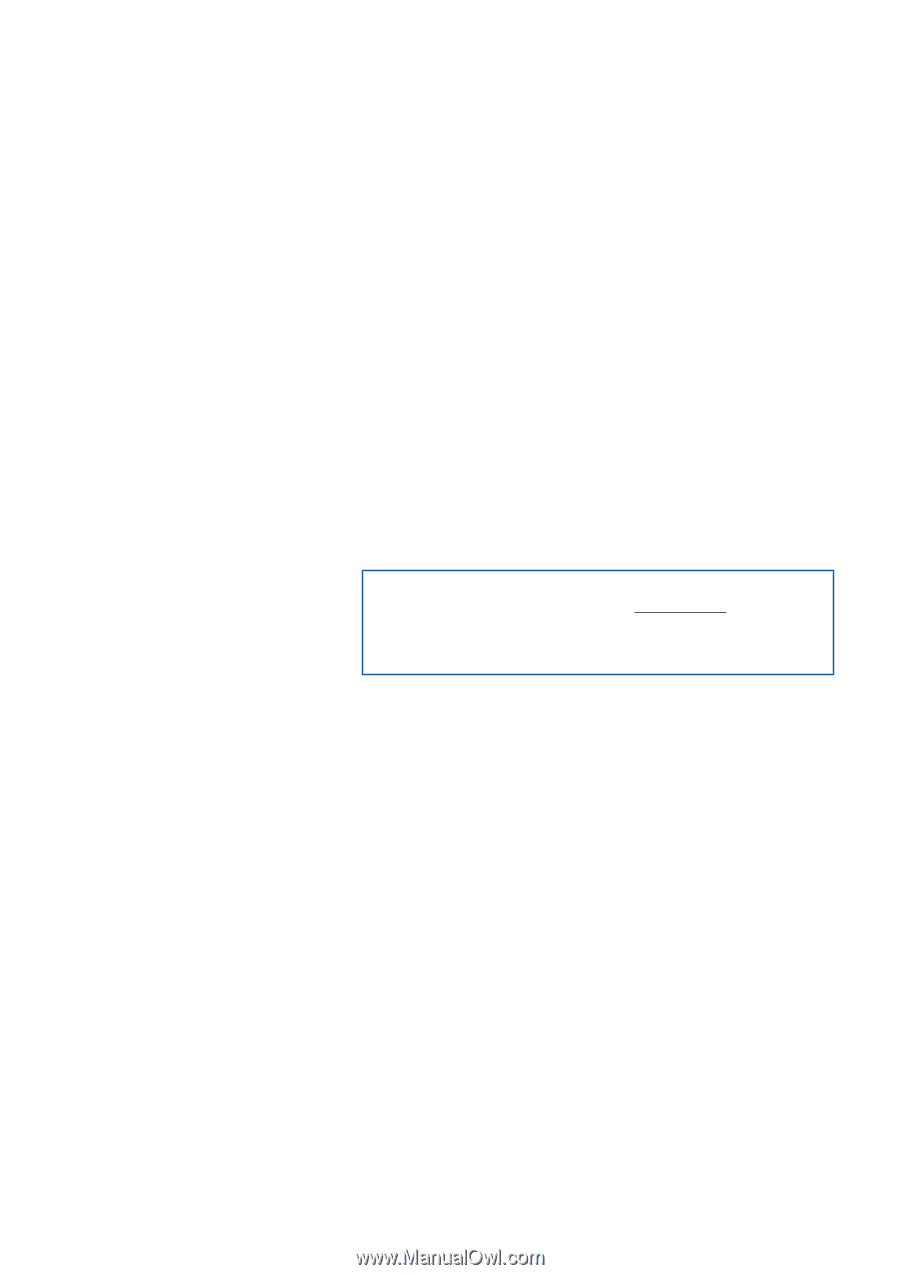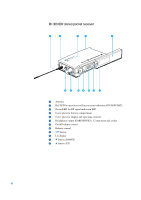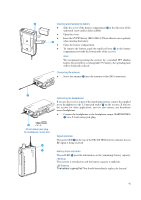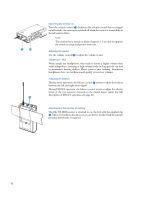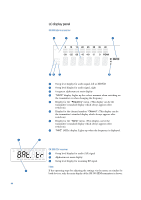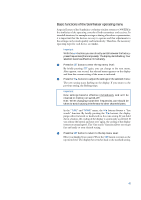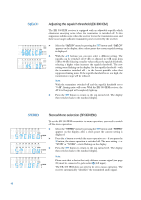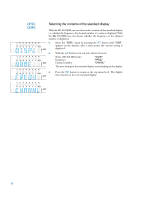Sennheiser ew 300 iem Instructions for Use - Page 43
Basic functions of the Sennheiser operating menu
 |
View all Sennheiser ew 300 iem manuals
Add to My Manuals
Save this manual to your list of manuals |
Page 43 highlights
Basic functions of the Sennheiser operating menu A special feature of the Sennheiser evolution wireless system ew 300 IEM is the similarity of the operating controls of both transmitter and receiver. In stressfull situations, for example on stage or during a live show or presentation, it is important that the devices are easy to operate and that adjustments to the settings can be made quickly and instinctively. Therefore, the necessary operating steps for each device are similar. Important: With the ̆/̄ buttons you can directly switch between the factorypreset frequencies (channel presets). The display starts flashing. Your selection becomes effective immediately. ᕡ Press the SET button to enter the top menu level: By briefly pressing SET again, you can change to the next menu. After approx. one second, the selected menu appears on the display and then the current setting of the menu is indicated. ᕢ Press the ̄/̆ buttons to adjust the settings of the selected menu: The new setting starts flashing on the display. If you return to the previous setting, the flashing stops. Important: New settings become effective immediately and will be retained in memory on switch-off! N.B.: When changing transmitter frequencies, care should be taken to avoid causing interference to other channels/users. In the "TUNE" and "NAME" menu, the ̄/̆ buttons feature a "fast search" function. By briefly pressing the ̄/̆ buttons, the display jumps either forwards or backwards to the next setting. If you hold down a button, the cycling of the display is continously accelerted. If you release the button and start over again, the cycling of the display restarts at normal speed. The "fast search" function allows you to get fast and easily to your desired setting. ᕣ Press the SET button to return to the top menu level: Have you finished your entries? Press the SET button to return to the top menu level. The display then switches back to the standard setting. 45