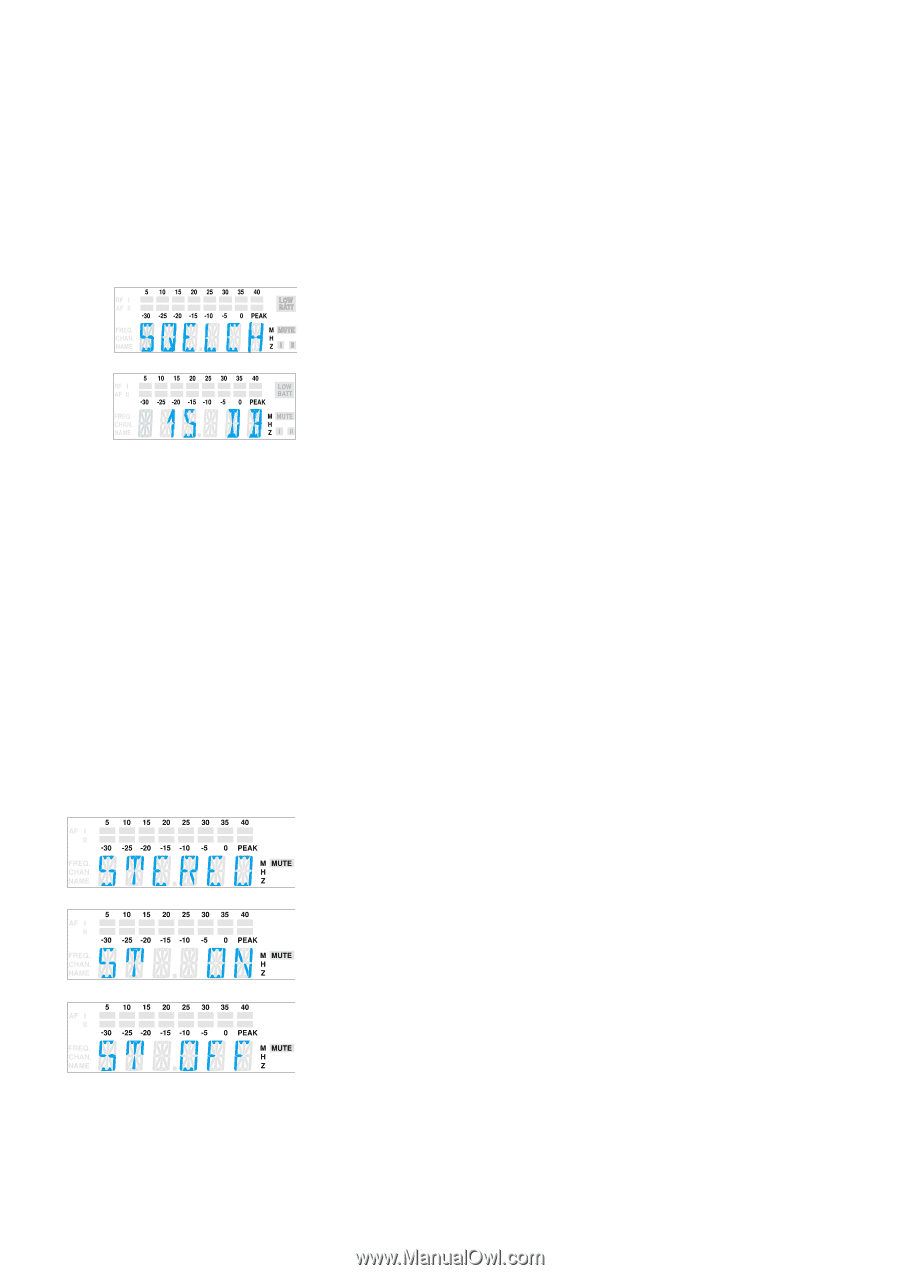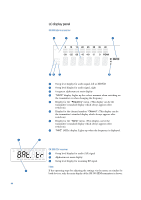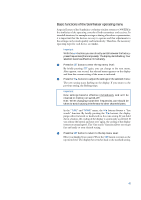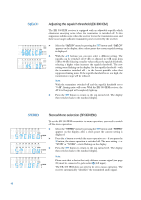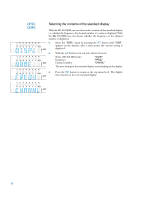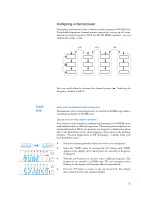Sennheiser ew 300 iem Instructions for Use - Page 46
Adjusting the squelch threshold EK 300 IEM, Stereo/Mono selection SR 300 IEM
 |
View all Sennheiser ew 300 iem manuals
Add to My Manuals
Save this manual to your list of manuals |
Page 46 highlights
SqELCH Adjusting the squelch threshold (EK 300 IEM) The EK 300 IEM receiver is equipped with an adjustable squelch which eliminates annoying noise when the transmitter is switched off. It also suppresses sudden noise when the receiver leaves the transmission area and there is no longer sufficient transmitter power received by the receiver. Ǡ Select the "SqELCH" menu by pressing the SET button until "SqELCH" appears on the display; after a short pause the current squelch setting is displayed. Ǡ With the ̆/̄ buttons you can now select a different setting. The squelch can be switched off (0 dB) or adjusted in 5-dB steps from 5 dB to 40 dB. Selecting a smaller value reduces the squelch threshold, selecting a higher value increases the squelch threshold. The new setting starts flashing on the display. Set the squelch threshold - with the transmitter switched off - to the lowest possible value that suppresses hissing noise. If the squelch threshold is set too high, the transmission range will be reduced. Note: With the transmitter switched off and the squelch threshold set to "0 dB", hissing noise will occur. With the EK 300 IEM receiver, the AF level bargraph will completely light up. Ǡ Press the SET button to return to the top menu level. The display then switches back to the standard display. STEREO Stereo/Mono selection (SR 300 IEM) To set the SR 300 IEM transmitter to mono operation, you need to switch off the stereo operation. Ǡ Select the "STEREO" menu by pressing the SET button until "STEREO" appears on the display; after a short pause the current setting is displayed. Ǡ Press the ̆ button to switch the stereo operation on - if you press the ̄ button, the stereo operation is switched off. The new setting - i.e. "ST ON" or "ST OFF" - starts flashing on the display. Ǡ Press the SET button to return to the top menu level. The display then switches back to the standard display. Note: Please note that a device that only delivers a mono signal (see page 39) must be connected to jack socket µ (left input). The EK 300 IEM does not need to be set to mono operation. The receiver automatically "identifies" the transmitted audio signal. 48