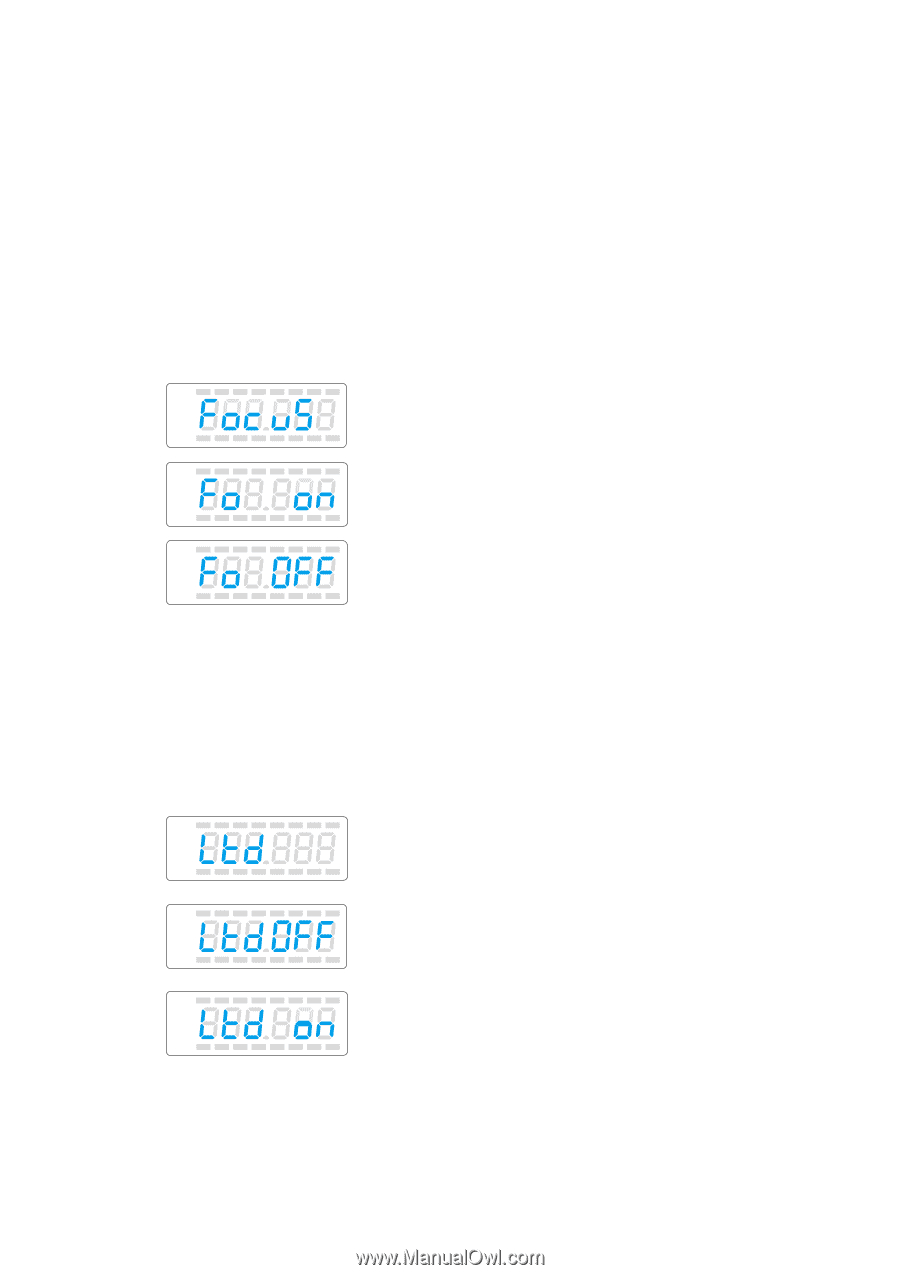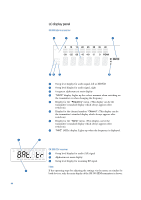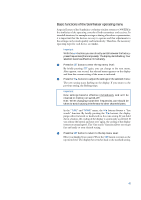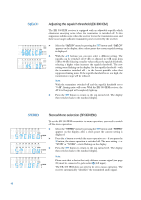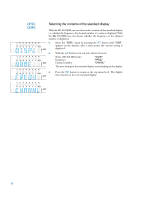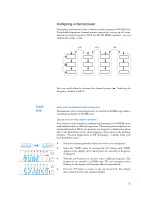Sennheiser ew 300 iem Instructions for Use - Page 47
Stereo/FOCUS selection EK 300 IEM, Limiting the volume at the headphone output EK 300 IEM
 |
View all Sennheiser ew 300 iem manuals
Add to My Manuals
Save this manual to your list of manuals |
Page 47 highlights
FocuS Stereo/FOCUS selection (EK 300 IEM) With the EK 300 IEM you can switch between stereo and FOCUS operation. During stereo operation (FOCUS "OFF"), the left-right signals are available as usual (SR 300 IEM transmitter in stereo mode). During FOCUS operation, the left-right signals are mixed and are available as a mono signal in both headphone channels (SR 300 IEM transmitter in stereo mode). You can, for example, set the receiver to FOCUS mode to: • allow an individual mix of the signals for vocals and backing music, or • mix two signals with different volume levels (which are then heard as a correctly mixed mono signal). Ǡ Select the "FocuS" menu by pressing the SET button until "FocuS" appears on the display; after a short pause the current setting is displayed. Ǡ Press the ̆ button to switch the FOCUS operation on - if you press the ̄ button, the FOCUS operation is switched off. The new setting - i.e. "Fo on" or "Fo OFF" - starts flashing on the display. Ǡ Press the SET button to return to the top menu level. The display then switches back to the standard display. Ltd Limiting the volume at the headphone output (EK 300 IEM) The EK 300 IEM is equipped with a switchable limiter which limits the volume at the headphone output. With the limiter switched on, the volume at the headphone output will be reduced by approx. 18 dB. Ǡ Select the "Ltd" menu by pressing the SET button until "Ltd" appears on the display; after a short pause the current setting is displayed. Ǡ Press the ̆ button to switch the limiter on - if you press the ̄ button, the limiter is switched off. The new setting - i.e. "Ltd on" or "Ltd OFF" - starts flashing on the display. Ǡ Press the SET button to return to the top menu level. The display then switches back to the standard display. 49