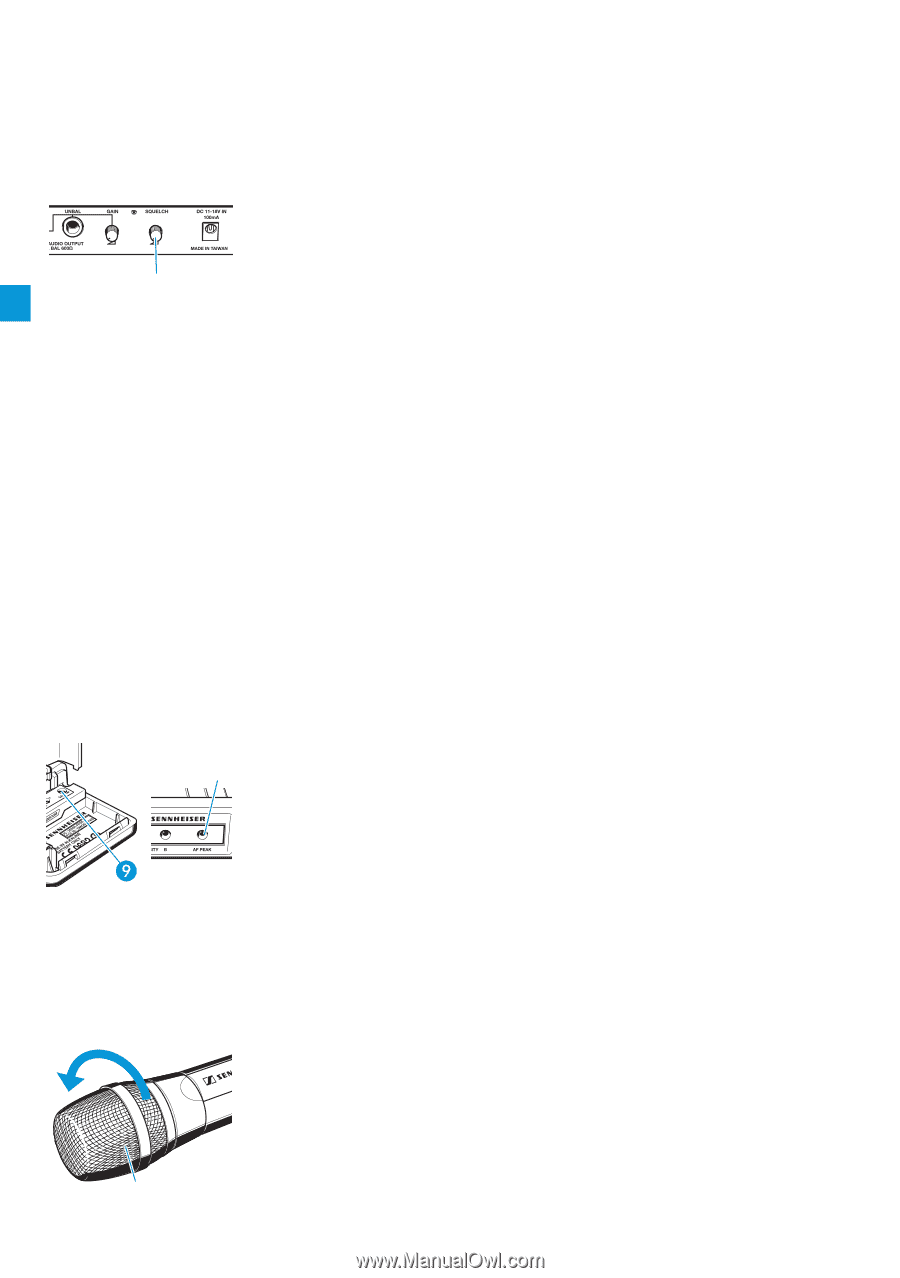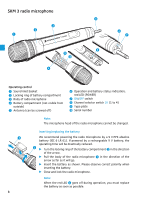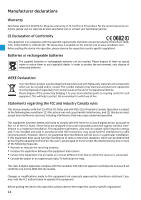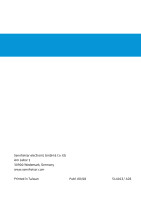Sennheiser freePORT Instrument Set Instructions for Use - Page 11
Care and maintenance
 |
View all Sennheiser freePORT Instrument Set manuals
Add to My Manuals
Save this manual to your list of manuals |
Page 11 highlights
Adjusting the squelch threshold Interference due to other transmission links can be eliminated as follows: ̈ Switch off the transmitter. The receiver should no longer receive a signal. ̈ If the receiver still receives a signal, use the SQUELCH control ¹ to increase the squelch threshold so that the signal will no longer be received. If the signal cannot be eliminated in this way, set the ¹ transmitter and the receiver to a different channel. ̈ Switch on the transmitter again and check if the receiver receives the transmitter signal. Note: If the squelch threshold is adjusted too high, the transmission range will be reduced. Therefore, always adjust the squelch treshold to the lowest possible setting. Selecting a channel Transmitters and receivers have four channels respectively with intermodulation-free frequencies. Note: These frequencies are different to those in evolution systems and freePORT systems should not be used together with evolution systems without great care. ̈ Always set the transmitter and the receiver to the same channel. Adjusting the transmitter sensitivity ¶ ̈ Use the GAIN control ¾ on the SK 2 bodypack transmitter to adjust the sensitivity so that even during the loudest passages the AF PEAK LED ¶ on the EM 1 receiver does not light up. ³ 10 Care and maintenance Use a slightly damp cloth to clean the units from time to time. Note: Do not use any cleansing agents or solvents. To clean the SKM 3's sound inlet basket: ̈ Unscrew the sound inlet basket ³ (turn counterclockwise) and remove it. ̈ Remove the foam insert and use a slightly damp cloth to clean the sound inlet basket. ̈ Reinsert the dry foam insert, replace the sound inlet basket on the SKM 3 and screw it tight.