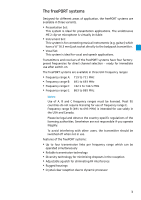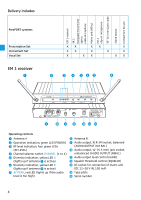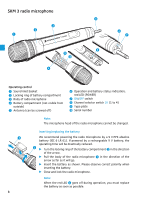Sennheiser freePORT Instrument Set Instructions for Use - Page 9
SKM 3 radio microphone
 |
View all Sennheiser freePORT Instrument Set manuals
Add to My Manuals
Save this manual to your list of manuals |
Page 9 highlights
SKM 3 radio microphone Operating control ³ Sound inlet basket · Locking ring of battery compartment » Body of radio microphone ¿ Battery compartment (not visible from outside) ´ Antenna (can be screwed off) ² Operation and battery status indication, red LED (POWER) ¶ ON/OFF switch º Channel selector switch CH (1 to 4) ¾ Type plate µ Serial number Note: The microphone head of the radio microphone cannot be changed. Inserting/replacing the battery We recommend powering the radio microphone by a 9 V PP3 alkaline battery (IEC 6 LR 61). If powered by a rechargeable 9 V battery, the operating time will be drastically reduced. ̈ Turn the locking ring of the battery compartment · in the direction of the arrow. ̈ Pull the body of the radio microphone » in the direction of the arrow as far as it will go. ̈ Insert the battery as shown. Please observe correct polarity when inserting the battery. ̈ Close and lock the radio microphone. Note: When the red LED ² goes off during operation, you must replace the battery as soon as possible. 8