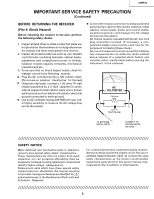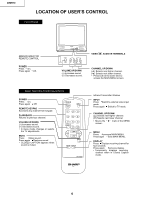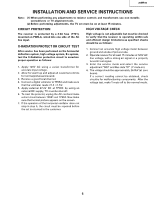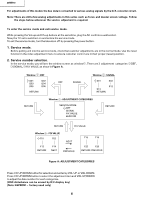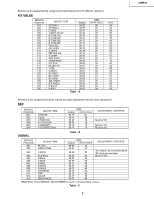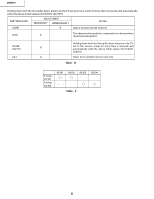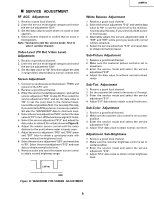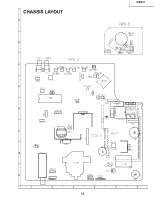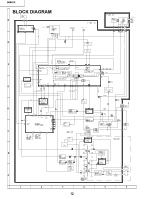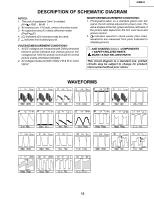Sharp 20MR10 Service Manual - Page 8
Table - D, Table - E
 |
View all Sharp 20MR10 manuals
Add to My Manuals
Save this manual to your list of manuals |
Page 8 highlights
20MR10 Holding down both the Vol-up/Ch-down buttons on the TV set at service mode for more than 2 seconds will automatically write the above initial values into IC2102 (IC2101). PART REPLACED ADJUSTMENT NECESSAR Y UNNECESSAR Y NOTES IC2001 X Data is stored in IC2102 (IC2101). IC201 X The adjustmentis needed to compensate for characteristics of parts includingIC201. IC2102 X (IC2101) CR T X Holding down both the Vol-up/Ch-down buttons on the TV set in the service mode for more than 2 seconds will automatically write the above initial values into IC2102 (IC2101). Adjust items related to picture tube only. Table - D If using IC2101 If using IC2102 R2101 R2102 R2103 -- R2104 -- Table - E 8
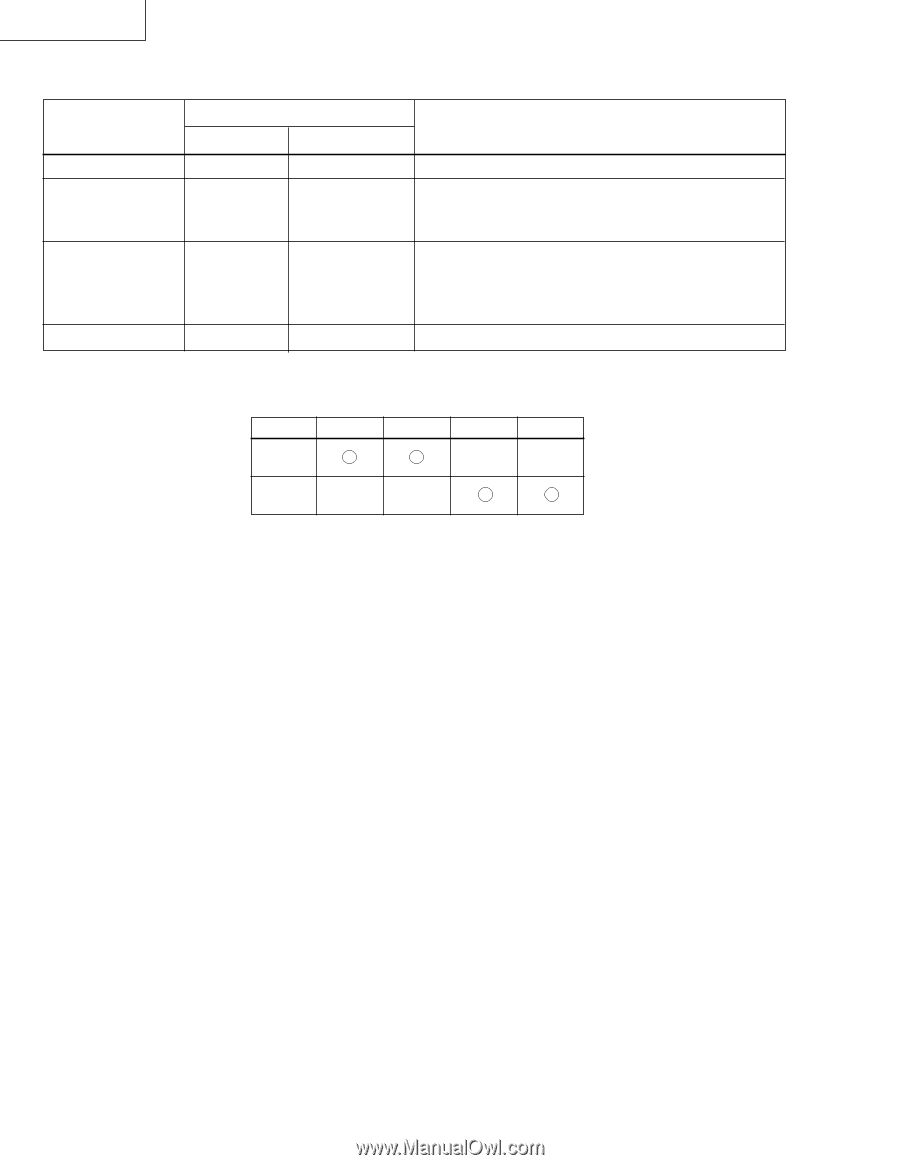
8
20MR10
IC2001
IC2102
(IC2101)
X
CRT
X
IC201
Data is stored in IC2102 (IC2101).
Adjust
items related to
picture
tube only.
Holding
down
both
the V
ol-up/Ch-down
buttons
on the TV set at
service
mode
for
more
than
2
seconds
will
automatically
write
the above initial values into IC2102 (IC2101).
Table - D
The adjustmentis needed to
compensate
for characteristics
of parts includingIC201.
Holding down both the Vol-up/Ch-down
buttons
on the TV
set in the service mode for more than 2 seconds will
automatically write the above initial values into IC2102
(IC2101).
X
X
ADJUSTMENT
NECESSAR Y
UNNECESSAR Y
PART REPLACED
NOTES
R2101
R2102
R2103
R2104
If using
–
–
IC2101
If using
–
–
IC2102
Table - E