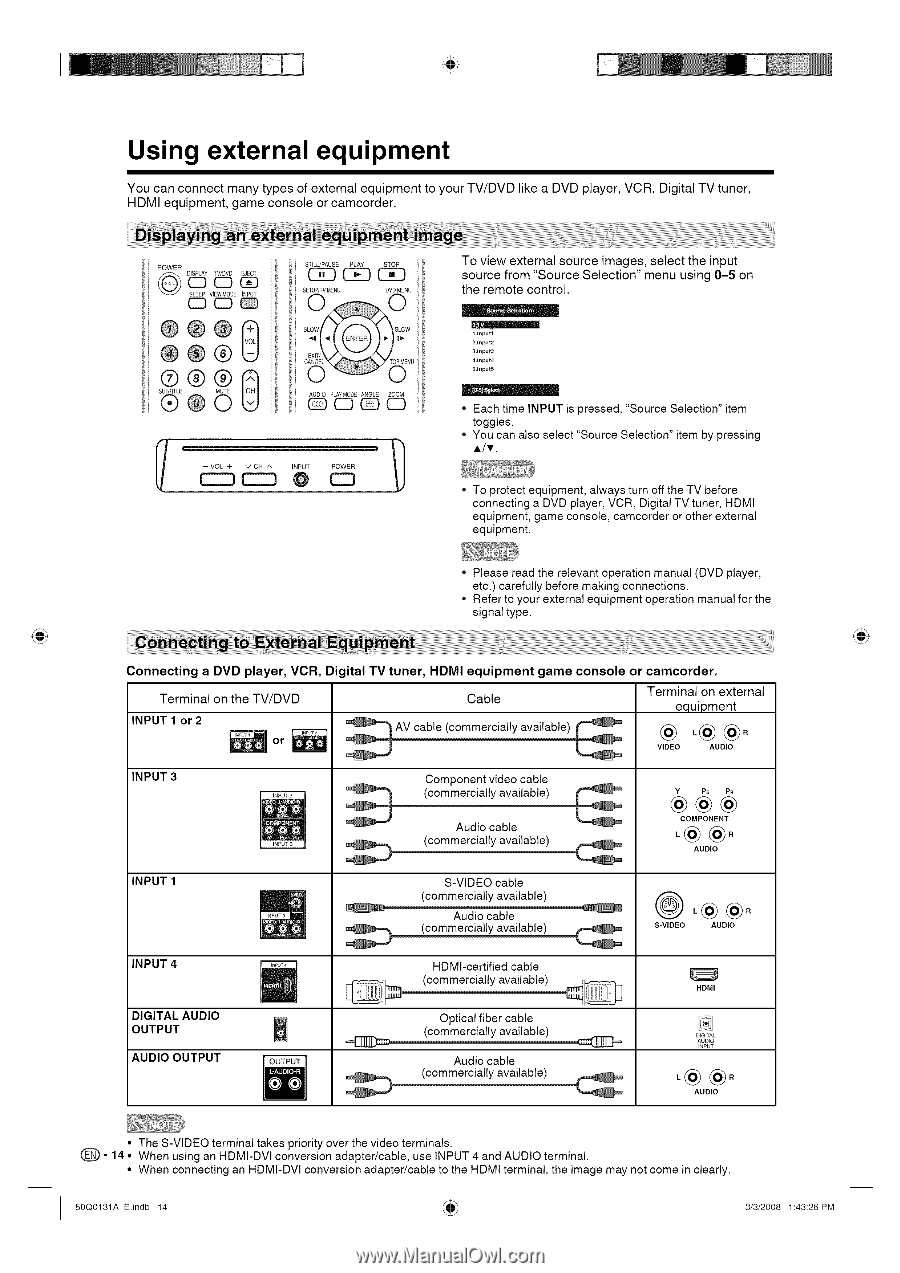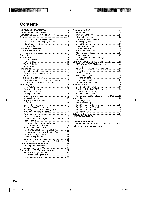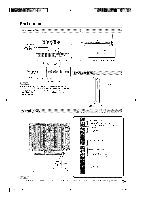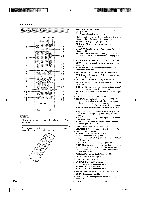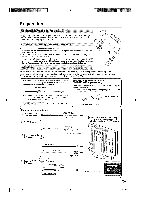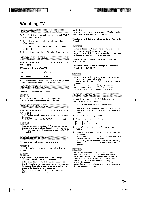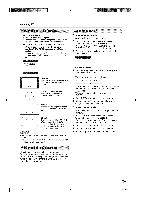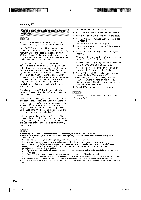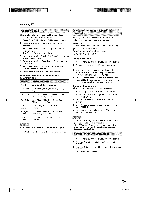Sharp 26DV24U Operation Manual - Page 15
®®®0 - hdmi
 |
UPC - 074000371088
View all Sharp 26DV24U manuals
Add to My Manuals
Save this manual to your list of manuals |
Page 15 highlights
Using external equipment You can connect many types of external equipment to your TV/DVD like a DVD player, VCR, Digital TV tuner, HDMI equipment, game console or camcorder. POWER CD CD Cg3 DISPLAY TV/DVD EJECT SLEEP VIEWMODE INPUT CD_ ®®@®®®0 STILUPAUSE PLAY STOP SETUPiTV MENU DVD MENU AUDIO PLAYNODE ANGLE ZOOM v OH A INPUT CZ;3 @ POWER To view external source images, select the input source from "Source Selection" menu using 0-5 on the remote control. ii { 1.Input1 2.Input2 3.Input3 4.Input4 5.Input5 • Each time INPUT is pressed, "Source Selection" item toggles. • You can also select "Source Selection" item by pressing A/T. To protect equipment, always turn off the TV before connecting a DVD player, VCR, Digital TV tuner, HDMt equipment, game console, camcorder or other external equipment. • Please read the relevant operation manual (DVD player, etc.) carefully before making connections. • Refer to your external equipment operation manual for the signal type. Connecting a DVD player, VCR, Digital TV tuner, HDMI equipment game console or camcorder. Terminal on the TV/DVD INPUT 1 or 2 Cable AV cable (commercially available) Terminal on external equipment @ ,@ @= VIDEO AUDIO INPUT 3 INPUT 2 INPUT3 Component video cable Audio cable (commercially available) COMPONENT ,@@= AUDIO INPUT 1 S-VIDEO cable (commercially available) Audio cable (commercially available) S-VIDEO L@@= AUDIO INPUT 4 DIGITAL AUDIO OUTPUT AUDIO OUTPUT j [1] OUTPUT HDMl-certified cable (commercially available) =E]]]D_ Optical fiber cable (commercially available) Audio cable (commercially available) -_13]]]3= HDMI DIGI]AL AUDIO INPUT ,@@° AUDIO • The S-VIDEO terminal takes priority over the video terminals. (_ = 14 • When using an HDMt-DVl conversion adapter/cable, use INPUT 4 and AUDIO terminal. • When connecting an HDMI-DVI conversion adapter/cable to the HDMI terminal, the image may not come in clearly. 50Q0131A E.indb 14 (#._b 3/3/2008 1:43:26 PM