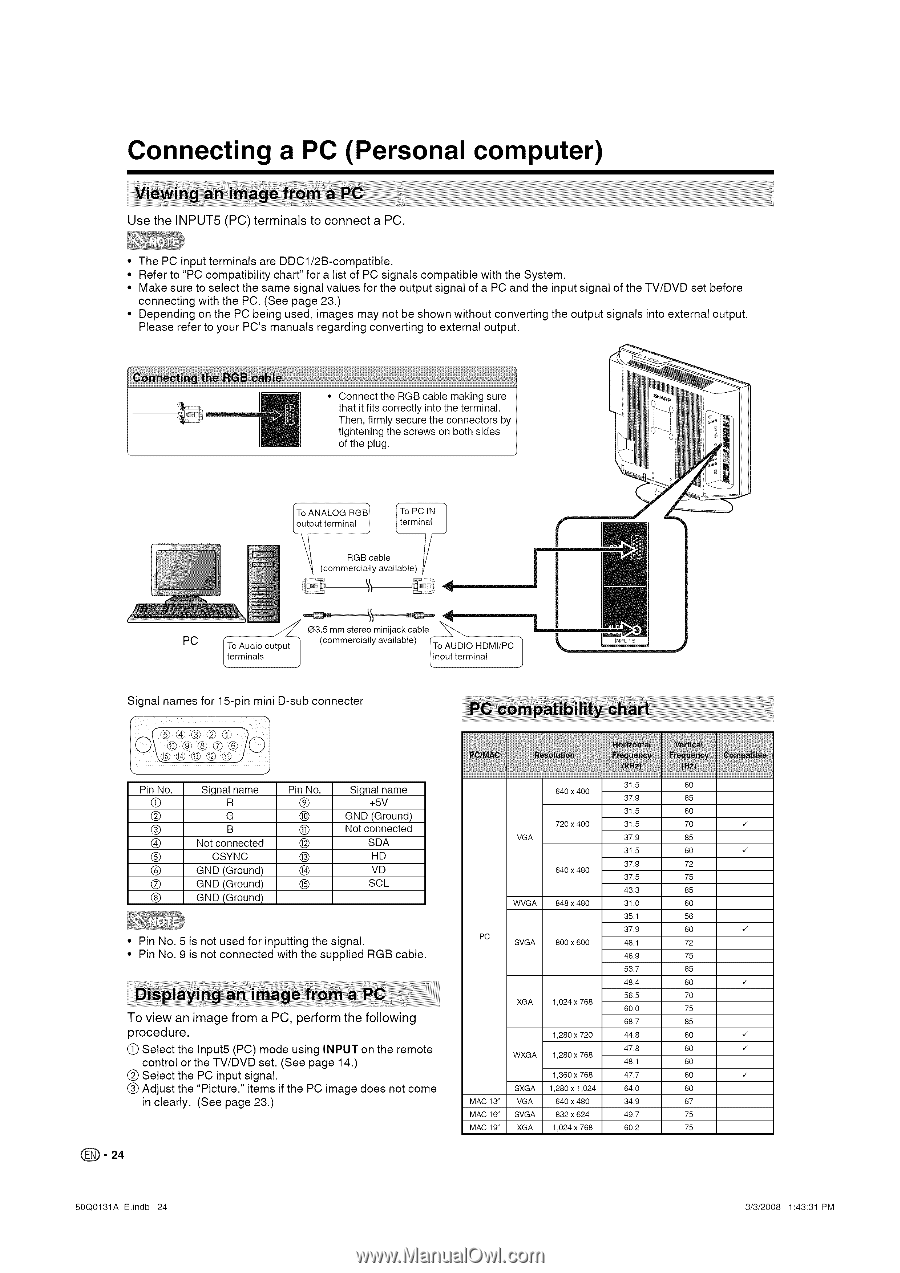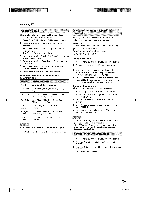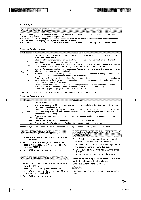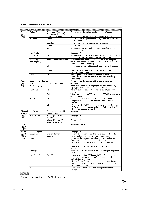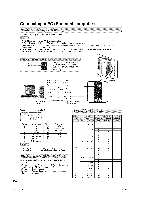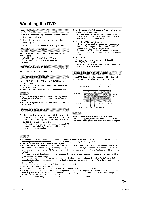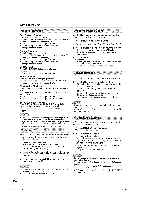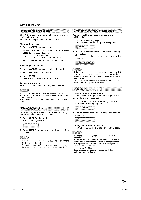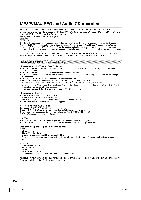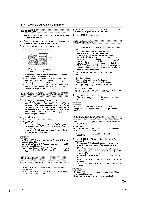Sharp 26DV24U Operation Manual - Page 25
Connecting, a PC Personal, computer
 |
UPC - 074000371088
View all Sharp 26DV24U manuals
Add to My Manuals
Save this manual to your list of manuals |
Page 25 highlights
Connecting a PC (Personal computer) Use the INPUT5 (PC) terminals to connect a PC. • The PC input terminals are DDC1/2B-compatible. • Refer to "PC compatibility chart" for a list of PC signals compatible with the System. • Make sure to select the same signal values for the output signal of a PC and the input signal of the TV/DVD set before connecting with the PC. (See page 23.) • Depending on the PC being used, images may not be shown without converting the output signals into external output. Please refer to your PC's manuals regarding converting to external output. J J • Connect the RGB cable making sure that it fits correctly into the terminal. Then, firmly secure the connectors by tightening the screws on both sides of the plug. To ANALOG RGB] output terminal j ltermina_ j _ (.... RGBal_ylleailable) V i < ] 3.5 mm stereo minijack cable PC _tput _ (....... ialiy avalable)_DI_ Signal names for 15-pin mini D-sub connecter Pin No. O (_) O (_ O (_) 0 (_) Signal name R G B Not connected CSYNC GND (Ground) GND (Ground) GND (Ground) Pin No. O Signal name +5V GND (Ground) Not connected SDA HD VD SCL 31.5 60 640 x 400 37.9 85 31.5 60 720 x 400 31.5 70 VGA 37.9 85 31.5 60 37.9 72 640 x 480 37.5 75 43.3 85 WVGA 848 x 480 31.0 60 35.1 56 • Pin No. 5 is not used for inputting the signal. • Pin No. 9 is not connected with the supplied RGB cable. 37.9 60 PC SVGA 800 x 600 48.1 72 46.9 75 53.7 85 48.4 60 To view an image from a PC, perform the following 56.5 70 XGA 1,024 x 788 60.0 75 68.7 85 procedure. 1,280 x 720 44.8 60 O Select the tnput5 (PC) mode using INPUT on the remote control or the TV/DVD set. (See page 14.) (_) Select the PC input signal. 47.8 60 WXGA 1,280 x 788 48.1 60 1,360 x 788 47.7 60 G Adjust the "Picture." items if the PC image does not come SXGA 1,280 x 1,024 64.0 60 in clearly. (See page 23.) MAC 13" VGA 640 x 480 34.9 67 MAC 16" SVGA 832 x 624 49.7 75 MAC 19" XGA 1,024 x 788 60.2 75 (_ - 24 50Q0131A Eindb 24 ,/ ,/ 3/3/2008 1:43:31 PM