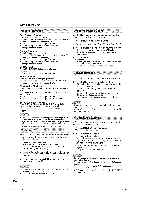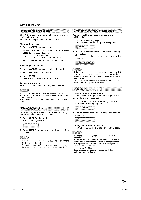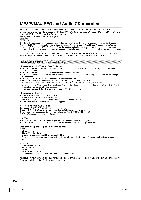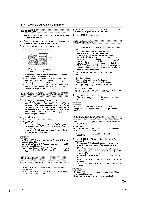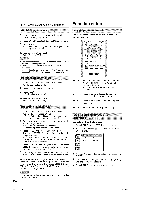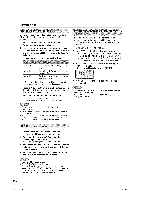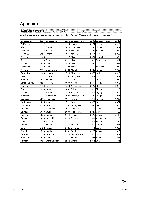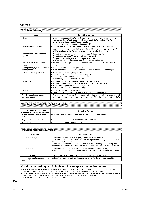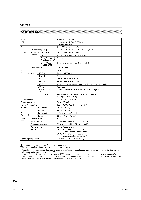Sharp 26DV24U Operation Manual - Page 32
Function Setup
 |
UPC - 074000371088
View all Sharp 26DV24U manuals
Add to My Manuals
Save this manual to your list of manuals |
Page 32 highlights
Function Setup Language *_ Menu *_ Subtitle *_ Audio .1 English / Francais The selected language will be heard or seen, / Espanol Other Other language can be selected (see the "Language code list" on page 33). Off (subtitle) Subtitles do not appear. Original (Audio) The unit will select the first priority language of each disc. Picture TV Screen *2 4:3 _ (Letter box) When playing back a wide screen-DVD disc, it displays the wide picture with black bands at the top and bottom of screen. Audio 4:3 r-] (Pan scan) It displays the wide picture on the whole screen with left and right edges automatically cut off. 16:9 i--'] (Wide) Select this mode when connecting to a wide-screen TV. A wide screen picture is displayed full size. Display *3 Off / On On screen display can be switched on or off when you press the DISPLAY button. Picture Mode There are two types of source content in pictures recorded in DVD video discs: film content (pictures recorded from films at 24 frames per second) and video content (video signals recorded at 30 frames per second). Make this selection according to the ty _e of content being viewed. Auto Select this position normally. The DVD player automatically detects source content, film or video, of playback source. Film Suitable for playback of film content pictures. Video Suitable for playback of video content pictures. JPEG Interval *4 You can continuously playback all JPEG files automatically. Off Plays back one file at a time. 5 / 10 / 15 Displays images in the form of a slide show. Seconds Every 5 / 10 / 15 seconds the image changes. Night Mode *5 Night Mode enables you to control the dynamic range so as to achieve a suitable sound for /our equipment. Off It plays back at the recording level on the disc. On Loud sound such as explosion or similar is toned down slightly when played back. This makes it suitable for when it is connected to a stereo. Digital Out *6 You can select the digital output sound format corresponding to your system connection. Off PCM There is no sound output from DIGITAL AUDIO OUT jack. Change Dolby Digital to PCM for the output. Select when connected to a 2 channel digital stereo amplifier. Setup Parental Bitstream See page 32. Disc audio bitstream data will be output. Password _ If the selected language is not recorded on the disc, the first priority language is selected. _2tf the DVD disc is not formatted in the pan & scan style, it displays 4:3 style. _3If "Display" is not set to "On" on screen displays do not appear when you press any buttons except SUBTITLE, MODE, MARKER, DIRECT SKIP, DISPLAY and AUDIO. _4You cannot display DVD SETUP screen when disc is playback _sThis function works only during playback of Dolby Digital recorded discs. _sThe level of Dynamic Range Reduction may differ depending on DVD video disc. _6Even if you select "Bitstream", MPEG audio wil! be output in PCM format. PLAY 50Q0131A E.indb 31 _=31 3/3/2008 1:43:36 F