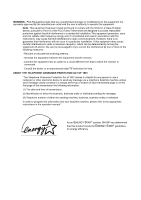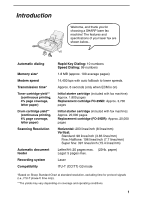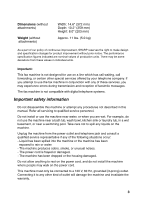5
Table of Contents
A Look at the Operation Panel
7
1.
Installation
9
Unpacking Checklist. . . . . . . . . . . . . . . . . . . . . . . . . . . . . . . . . . . . . . 9
Connections . . . . . . . . . . . . . . . . . . . . . . . . . . . . . . . . . . . . . . . . . . . 10
Installing the Toner Cartridge . . . . . . . . . . . . . . . . . . . . . . . . . . . . . . 15
Loading Printing Paper. . . . . . . . . . . . . . . . . . . . . . . . . . . . . . . . . . . 19
Entering Your Name and Fax Number . . . . . . . . . . . . . . . . . . . . . . . 22
Setting the Date and Time . . . . . . . . . . . . . . . . . . . . . . . . . . . . . . . . 24
Setting the Reception Mode . . . . . . . . . . . . . . . . . . . . . . . . . . . . . . . 27
Volume Adjustment . . . . . . . . . . . . . . . . . . . . . . . . . . . . . . . . . . . . . 28
2.
Sending Faxes
31
Transmittable Documents. . . . . . . . . . . . . . . . . . . . . . . . . . . . . . . . . 31
Loading the Document . . . . . . . . . . . . . . . . . . . . . . . . . . . . . . . . . . . 32
Adjusting the Resolution and Contrast . . . . . . . . . . . . . . . . . . . . . . . 34
Sending a Fax by Normal Dialing. . . . . . . . . . . . . . . . . . . . . . . . . . . 37
Sending a Fax by Automatic Dialing. . . . . . . . . . . . . . . . . . . . . . . . . 38
Cover Sheet . . . . . . . . . . . . . . . . . . . . . . . . . . . . . . . . . . . . . . . . . . . 50
Batch Page Numbering . . . . . . . . . . . . . . . . . . . . . . . . . . . . . . . . . . 52
Broadcasting (Sending a Fax to Multiple Destinations) . . . . . . . . . . 53
3.
Receiving Faxes
58
Using FAX Mode . . . . . . . . . . . . . . . . . . . . . . . . . . . . . . . . . . . . . . . 58
Using TEL Mode. . . . . . . . . . . . . . . . . . . . . . . . . . . . . . . . . . . . . . . . 59
Optional Reception Settings. . . . . . . . . . . . . . . . . . . . . . . . . . . . . . . 62
Substitute Reception to Memory . . . . . . . . . . . . . . . . . . . . . . . . . . . 65
4.
Making Copies
66
5.
Answering Machine Connection
68
Connecting an Answering Machine . . . . . . . . . . . . . . . . . . . . . . . . . 68
Using the Answering Machine Connection. . . . . . . . . . . . . . . . . . . . 69