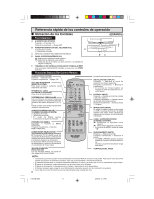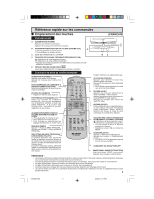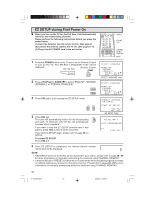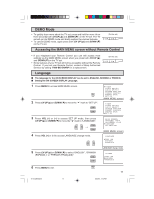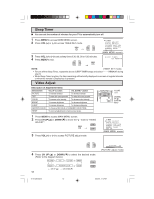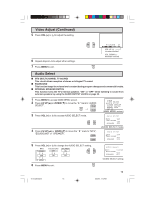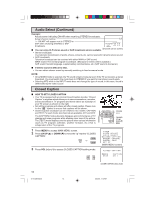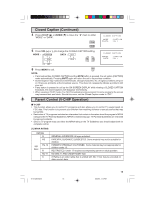Sharp 32NS350 32NS350 Operation Manual - Page 13
Audio Select, Video Adjust Continued
 |
View all Sharp 32NS350 manuals
Add to My Manuals
Save this manual to your list of manuals |
Page 13 highlights
Video Adjust (Continued) 5 Press VOL (+) or (-) to adjust the setting. 6 Repeat steps 4 - 5 to adjust other settings. 7 Press MENU to exit. VOL UP (+) increase contrast VOL DOWN (-) decrease contrast Audio Select L MTS (MULTICHANNEL TV SOUND) This circuit allows reception of stereo or bilingual TV sound. L EQUISOUND This function keeps the volume level constant during program changes and commercial breaks. L INTERNAL SPEAKER SWITCH This function turns the TV's internal speakers "ON" or "OFF" when listening to sound from external speakers by using the AUDIO OUTPUT JACKS on page 35. 1 Press MENU to access MAIN MENU screen. 2 Press CH UP (8) or DOWN (9) to move the " " mark to "AUDIO SELECT". → 3 Press VOL (+) or (-) to access AUDIO SELECT mode. (MAIN MENU screen) 4 Press CH UP (8) or DOWN (9) to move the " " mark to "MTS", "EQUISOUND" or "SPEAKER". (AUDIO SELECT mode) 5 Press VOL (+) or (-) to change the AUDIO SELECT setting. 6 Press MENU to exit. 10-18 32N-S350 13 (AUDIO SELECT setting) 13 5/25/00, 1:14 PM