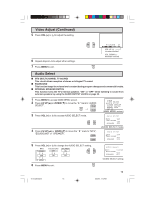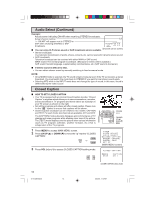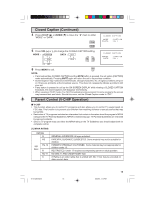Sharp 32NS350 32NS350 Operation Manual - Page 18
How To Set V-chip, 1] Mpaa Rating
 |
View all Sharp 32NS350 manuals
Add to My Manuals
Save this manual to your list of manuals |
Page 18 highlights
Parent Control (V-CHIP Operation Continued) L HOW TO SET V-CHIP [1] MPAA RATING REMOTE KEYPAD VOLUME (+)/(-) CHANNEL UP (8)/ DOWN (9) MENU 1 Press MENU to access MAIN MENU screen. 2 Press CH UP (8) or DOWN (9) to move the " " mark to "PARENT CONTROL". T I MER V I DEO AD J UST AUD I O SE L ECT C LOSED CAP T I ON PARENT CONTROL ENERGY SAVE SET UP (MAIN MENU screen) 3 Press VOL (+) or (-) to access PARENT CONTROL mode, then press VOL (+) or (-) to access V-CHIP select mode. 4 Press VOL (+) or (-) to access "MPAA RATING." (The secret No. for V-CHIP/VIEW TIMER is commonly used. If this secret No. is set by VIEW TIMER, the "INPUT SECRET NO." will be displayed. (PARENT CONTROL mode) MP A A T V GU I DE L I NES DOWN L OAD : OF F STATUS : OFF (V-CHIP select mode) 5 Press CH UP (8) or DOWN (9) to move the " " mark to "PG", then press VOL (+) or (-) to select BLOCK. If you set "PG" to BLOCK, "PG-13", "R", "NC-17" and "X" are automatically blocked. → 6 Repeat pressing MENU to return V-CHIP select mode exit. NOTE: Example: • If you set "G" to BLOCK, all RATINGS are automatically blocked. • If you set "X" to BLOCK, "G", "PG", "PG-13", "R" and "NC-17" are not blocked. 18 10-18 32N-S350 18 5/25/00, 1:14 PM