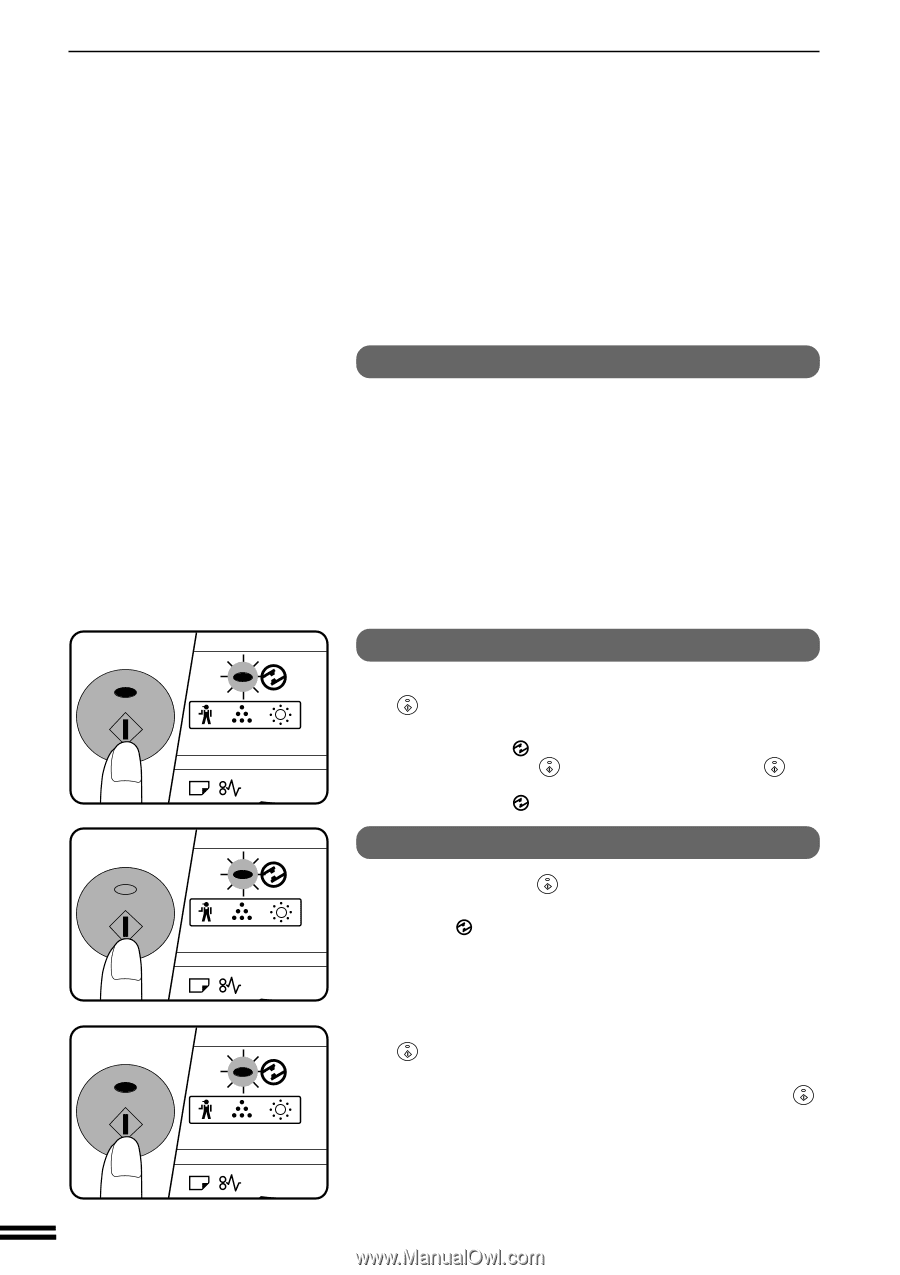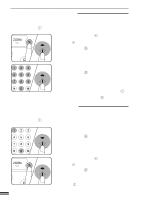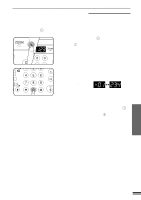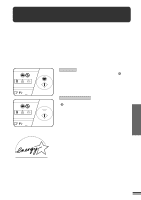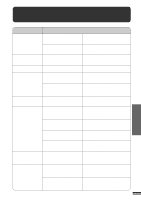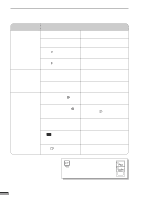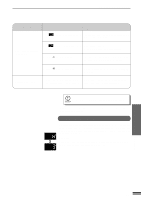Sharp AR-201 AR-201 Operation Manual - Page 46
Setting the power save modes, Copying from the preheat mode, Copying from the auto power shut-off - 35
 |
View all Sharp AR-201 manuals
Add to My Manuals
Save this manual to your list of manuals |
Page 46 highlights
POWER SAVE MODES Setting the power save modes The time that elapses before the copier enters a power save mode after any operation is made can be set manually. This time is set with user program No. 2 for the preheat mode and user program No. 3 for the auto power shut-off mode. For these settings, see page 37. q The copier will enter the preheat mode first and then the auto power shut- off mode after a preset time has elapsed when no copier operation has been made. q If conflicting settings are made with user programs No. 3 and No.5, the last program set will have priority. Copying from the preheat mode Make desired copier selections and press the START ( ) key using the normal copying procedure. q When any key input is made or any other copier operation is made, the POWER SAVE ( ) indicator will start to blink. q When the START ( ) key is pressed, the START ( ) key indicator will go out and copying will start within 10 seconds. The POWER SAVE ( ) indicator will go out when copying starts. Copying from the auto power shut-off mode 1 Press the START ( ) key. q The copier will exit the auto power shut-off mode and the POWER SAVE ( ) indicator will start to blink. 2 Make desired copier selections and press the START ( ) key using the normal copying procedure. q It will take approximately 35 seconds for the copier to start copying. However, you can make desired settings and press the START ( ) key during warm-up. Copying will start after warm-up is finished. 44 GENERAL INFORMATION Power save modes