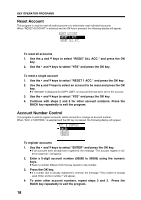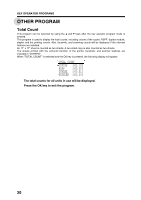Sharp AR-M208 AR-M208 Key Operator's Guide - Page 19
Account Control
 |
View all Sharp AR-M208 manuals
Add to My Manuals
Save this manual to your list of manuals |
Page 19 highlights
KEY OPERATOR PROGRAMS ACCOUNT CONTROL The programs of this category are used to set the internal auditor functions. These programs can be selected by using the and keys to highlight "ACCOUNT CONTROL", pressing the OK key, highlighting the desired program, and then pressing the OK key. Auditing Mode This program is used to enable or disable the basic auditing mode. When enabled, the message in the display will be "Enter your account number." Copying in this state is limited to operators with an assigned 5-digit account number. When disabled, the message in the display will be "Ready to copy." Access to copying is open to any operator. A maximum of 50, 5-digit account numbers can be assigned. Use key operator program "Account Number Control" (page 18) to assign account numbers. To enable the auditing mode, highlight "AUDITING MODE" and press the OK key to display a check mark in the check box. To disable the auditing mode, select this program and press the OK key again to clear the check mark in the check box. Copies per Account This program is used to display the total number of copies made against each account number. An 11" x 17" copy is counted as two copies. A two-sided copy is also counted as two copies. When "COPIES/ACCOUNT" is selected and the OK key is pressed, the following display will appear. COPIES/ACCOUNT ACCOUNT #:18114 PRINTS 001,100 COPIES 003,456 COPY LIMI-T--6-0-0,000 1. Press the key to advance through the accounts. G The number of copies made the number of prints made, and the maximum allowable number of copies per account will be displayed. G If "---,---" is displayed for COPY LIMIT, no account limit has been set for the account. G Account data is displayed in ascending order of account number. 2. Press the OK key. 17