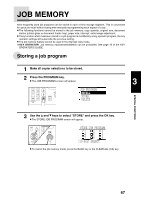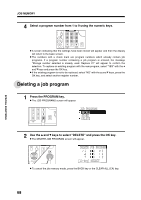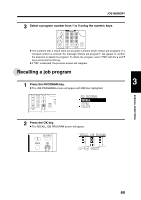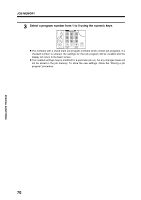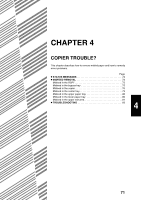Sharp AR-M208 AR-M208 Operation Manual - Page 69
Job Memory - copier manual
 |
View all Sharp AR-M208 manuals
Add to My Manuals
Save this manual to your list of manuals |
Page 69 highlights
JOB MEMORY Nine frequently used job programs can be stored in each of nine storage registers. This is convenient for quick job recall without losing time manually reprogramming each aspect of a job. G The following functions cannot be stored in the job memory: copy quantity, original size, document station (platen glass or document feeder tray), paper size, interrupt, extra image adjustment. G If any function which has been stored in a job program is modified by a key operator program, the key operator settings will supercede the previous setting. G The job memory feature cannot be used in the interrupt copy mode. #KEY OPERATOR Job memory replacement/deletion can be prohibited. See page 15 of the KEY OPERATOR'S GUIDE. Storing a job program 1 Make all copier selections to be stored. 2 Press the PROGRAM key. G The JOB PROGRAMS screen will appear. 3 JOB PROGRAMS RECALL STORE DELETE SPECIAL FUNCTIONS 3 Use the and keys to select "STORE" and press the OK key. G The STORE JOB PROGRAM screen will appear. STORE JOB PROGRAM 123 456 789 [10-key]:SELECT G To cancel the job memory mode, press the BACK key or the CLEAR ALL (CA) key. 67