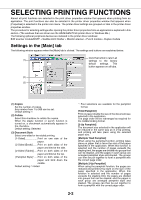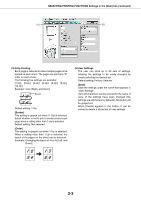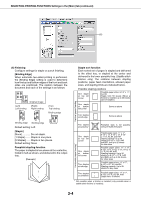Sharp AR-M455N Printer - Page 11
Sharp AR-M455N Manual
 |
View all Sharp AR-M455N manuals
Add to My Manuals
Save this manual to your list of manuals |
Page 11 highlights
CHAPTER 2 SETTING THE PRINTER DRIVER PROPERTIES This chapter explains how to configure settings in the printer driver. The settings are changed in the software application. Page SELECTING PRINTING FUNCTIONS 2-2 G Settings in the [Main] tab 2-2 G Settings in the [Paper] tab 2-6 G Settings in the [Advanced] tab 2-9 G Settings in the [Job Handling] tab 2-12 G Settings in the [Watermarks] tab 2-15 2-1

2-1
CHAPTER 2
SETTING THE PRINTER
DRIVER PROPERTIES
This chapter explains how to configure settings in the printer driver. The
settings are changed in the software application.
Page
SELECTING PRINTING FUNCTIONS
...........................................................
2-2
●
Settings in the [Main] tab
........................................................................
2-2
●
Settings in the [Paper] tab
......................................................................
2-6
●
Settings in the [Advanced] tab
...............................................................
2-9
●
Settings in the [Job Handling] tab
........................................................
2-12
●
Settings in the [Watermarks] tab
..........................................................
2-15